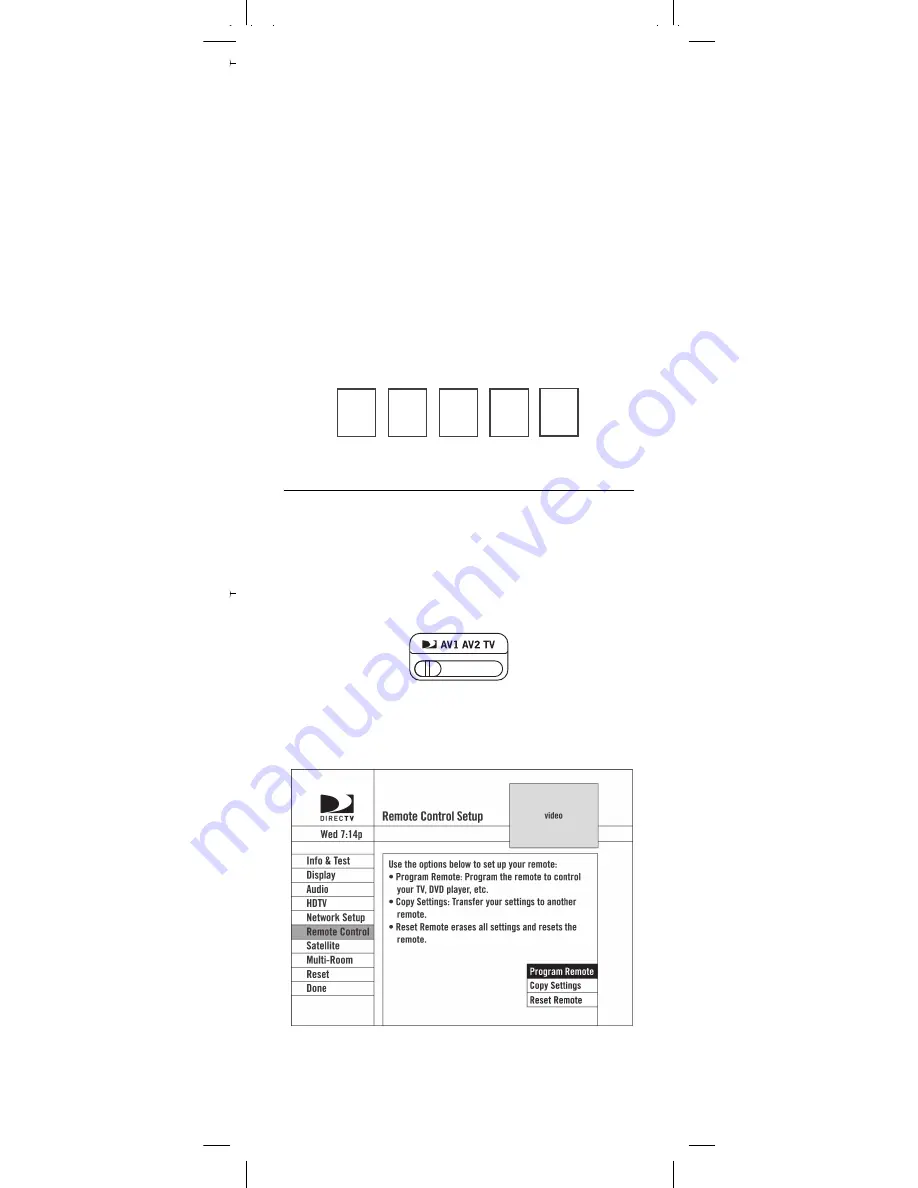
88
2.
Locate the 5-digit code for your DIRECTV
®
Receiver.
(See page 24.)
3.
Power on the DIRECTV Receiver.
4.
Slide the
MODE
switch to the DIRECTV position.
5.
Press and hold the
MUTE
and
SELECT
keys at the same
DIRECTV
position
6.
Using the number keys, enter the 5-digit code. If
performed correctly, the green light under the
DIRECTV
position flashes twice.
7.
Aim the remote at your DIRECTV Receiver and press
the
PWR
key once. The DIRECTV Receiver should
turn off; if it does not, repeat steps
, trying
each code for your brand until you find the correct
code.
8.
For future reference, write down the working code for
your DIRECTV Receiver in the blocks below:
ONSCREEN REMOTE SETUP
Once your remote is setup to work with your DIRECTV
®
Receiver, you can also set it up to control your TV, DVD,
VCR, Stereo and other equipment.
Program your remote to control your TV:
1.
Turn on your TV and DIRECTV Receiver.
2.
Slide the
MODE
switch to the
DIRECTV
position.
3.
Press
MENU
on your remote control, then select
“
Parental, Fav's & Setup
,” “
System Setup
,” and
“
Remote Control
.”
4.
Select “
Program Remote
.”
5.
Select “
Setup TV
.”
DIRECTV RC65RBX.fm Page 8 Wednesday, May 5, 2010 6:25 PM
4 - 7
time until the green light under the
flashes twice, then release both keys.









































