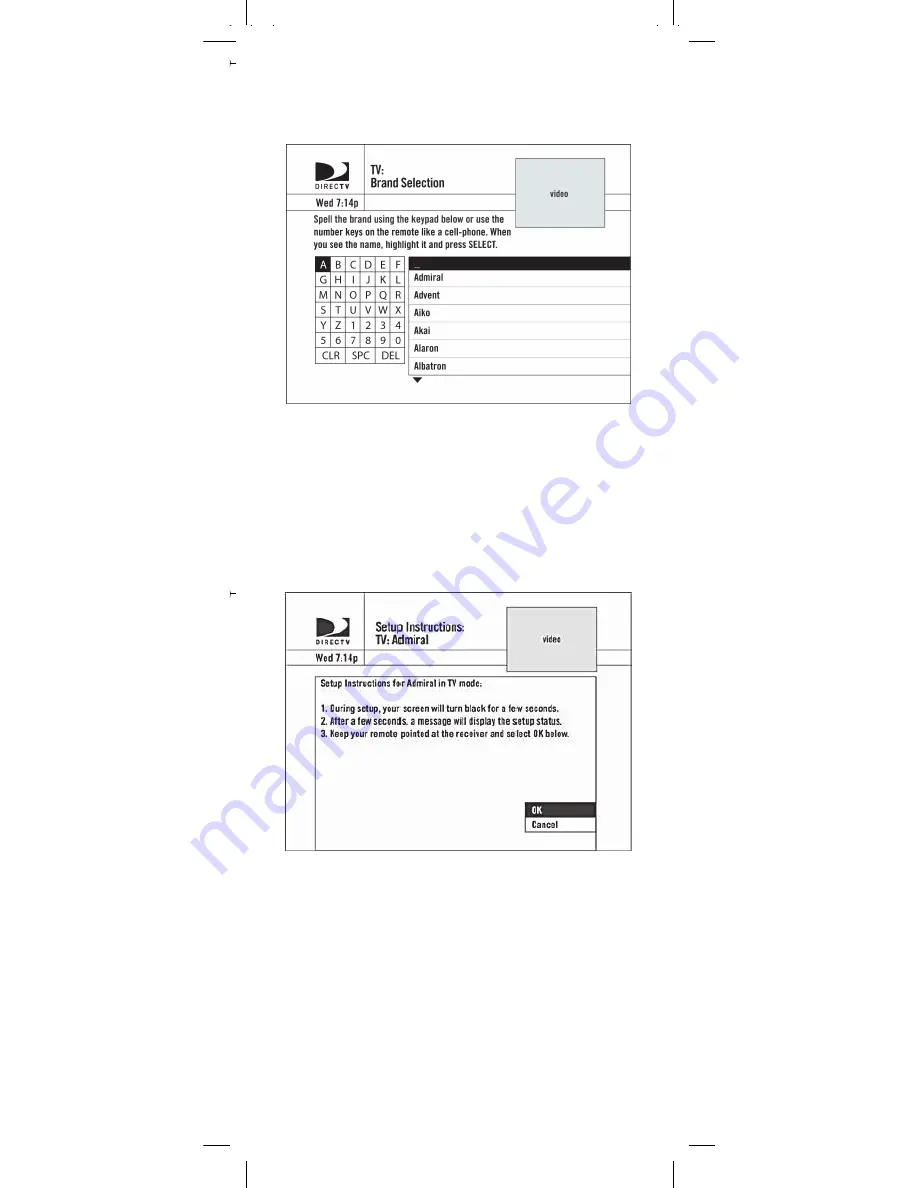
99
6.
Enter the brand name of your TV using the on-screen
keypad or the number keys on your remote. When the
brand appears in the list, highlight it and press
SELECT
.
7.
Enter the model number of your TV using the on-
screen keypad or the number keys on your remote.
When the model number appears in the list, highlight
it and press
SELECT
. If you don't know the model
number, select “
I don't know my model
.”
8.
Read the on-screen Setup Instructions and select
“
OK
.”
TIP:
Don't forget to keep your remote pointed at the
DIRECTV Receiver! Your remote is receiving
information from the DIRECTV Receiver.
9.
Read the on-screen Code Test instructions. You'll be
asked to test whether pressing the
/-
on the
DIRECTV Remote adjusts the TV volume. If the TV
volume changed, select “
It Worked
.” If the TV volume
did not change, select “
Try Next Code
,” which will
repeat the process starting from step 8.
DIRECTV RC65RBX.fm Page 9 Wednesday, May 5, 2010 6:25 PM









































