Reviews:
No comments
Related manuals for EpicVue

Wavezone3NE
Brand: Balboa Pages: 7

DV-28
Brand: Aristel Pages: 31

1900e Series
Brand: Taco Pages: 12

500 Series
Brand: FAFCO Pages: 40

DBS 576 Section 300
Brand: Panasonic Pages: 70

TD-300
Brand: Watts Pages: 8
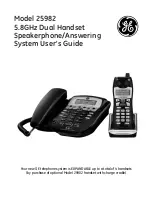
25982EE1
Brand: GE Pages: 100

DISH Pro
Brand: EchoStar Pages: 178

HydroTap G4
Brand: Zenith Pages: 28

Myriad D5
Brand: Primochill Pages: 9

Terreon Quadra-Fount Washfountain MF2944/TT
Brand: Bradley Pages: 16

AI-5120
Brand: Advent Instruments Pages: 32

PT-DA-CH5000
Brand: Perma-Trade Pages: 73

















