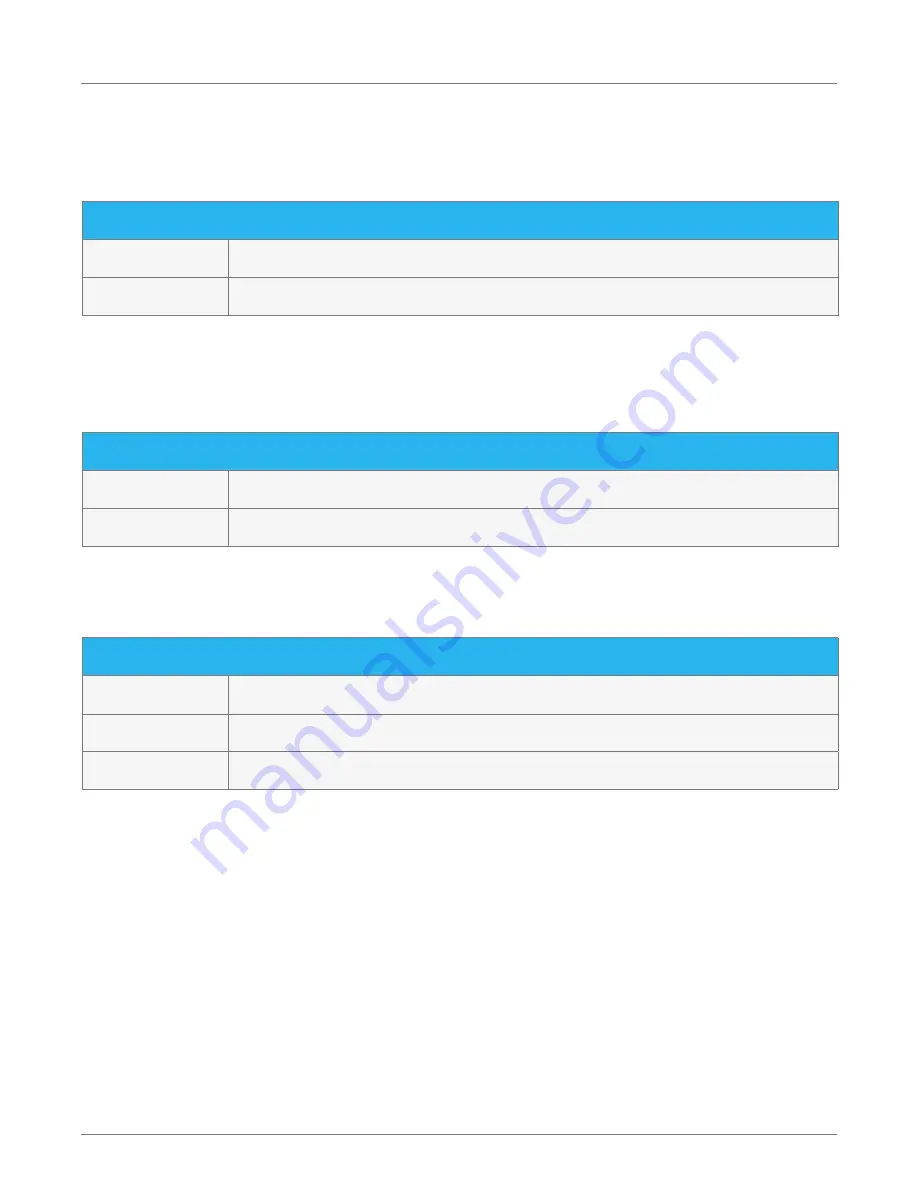
Color
What it means
Off
Normal operating state.
Flashing Green
The Genie 2 is ready to add clients.
B. TOP PANEL LED—ADD CLIENT
Color
What it means
Off/No Color
No power. Make sure the power cord is plugged in correctly on the Genie 2 and that electricity is
working.
Green
Genie 2 is powered on.
C. BACK PANEL LEDS
1. Power LED
2. MoCA (Coax) LED
Color
What it means
Off/No Color
Normal operating state with homes having only wireless clients. Homes with wired clients should
check cable connections at all wired locations.
Solid Green
Normal operating state.
Solid Yellow
Check cable connections at all wired locations.
Product Manual—
Genie 2™
14
Version 2.0 – 4/4/2017





































