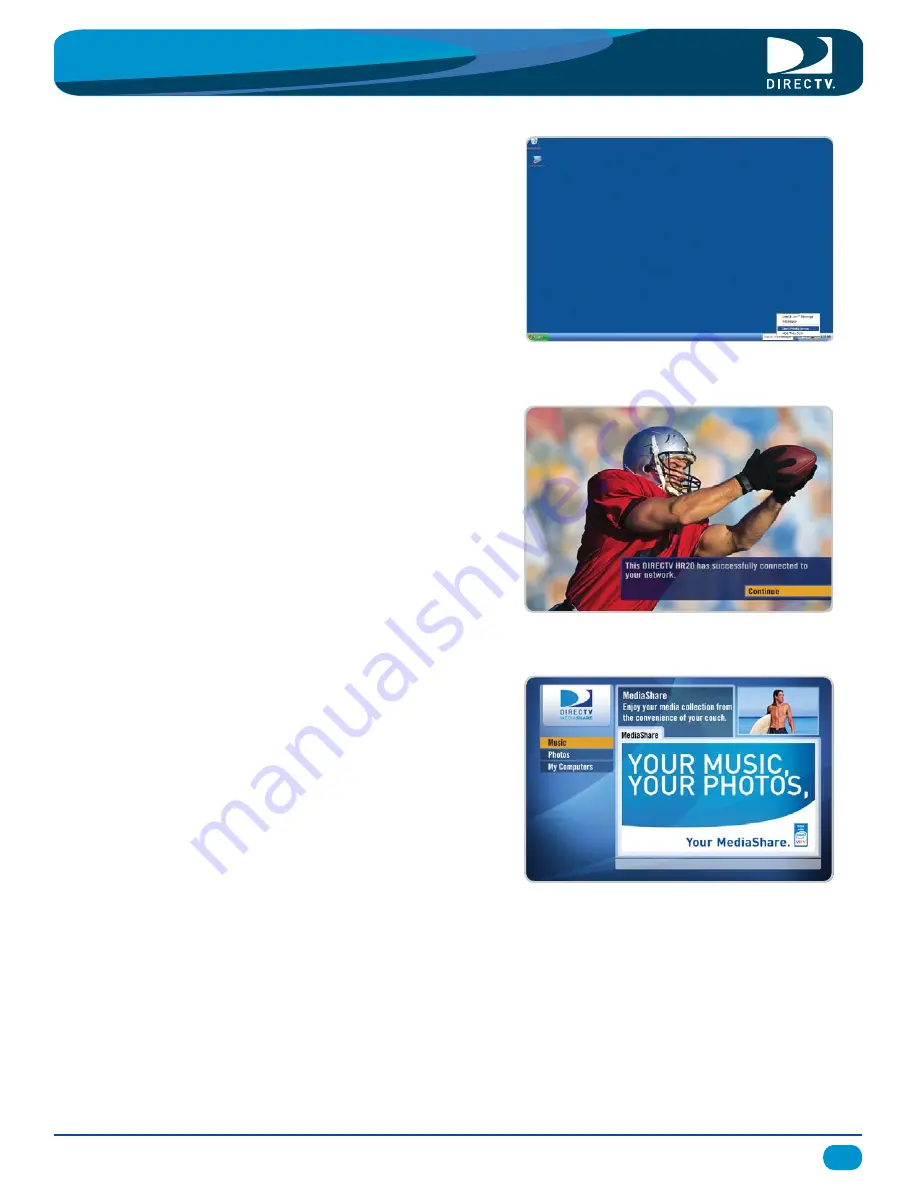
Use Media Share
9
Step 2
Step 3
Step 1
After setting up the Intel Viiv™ Technology on the PC in the
previous section, the next step is to start the media server.
Right-click on the Intel Viiv™ Technology icon at the lower
right corner and select Start Media Server.
®
®
After a few moments, an on-screen message will display
on your TV screen to confirm the connection. Press the
SELECT button on the remote to select CONTINUE.
Press the MENU button on the remote control again to
display the MENU, then select “Music & Photos".
The Media Share screen will display.
Network Your DIRECTV Plus HD DVR -
QUICK START GUIDE
®





























