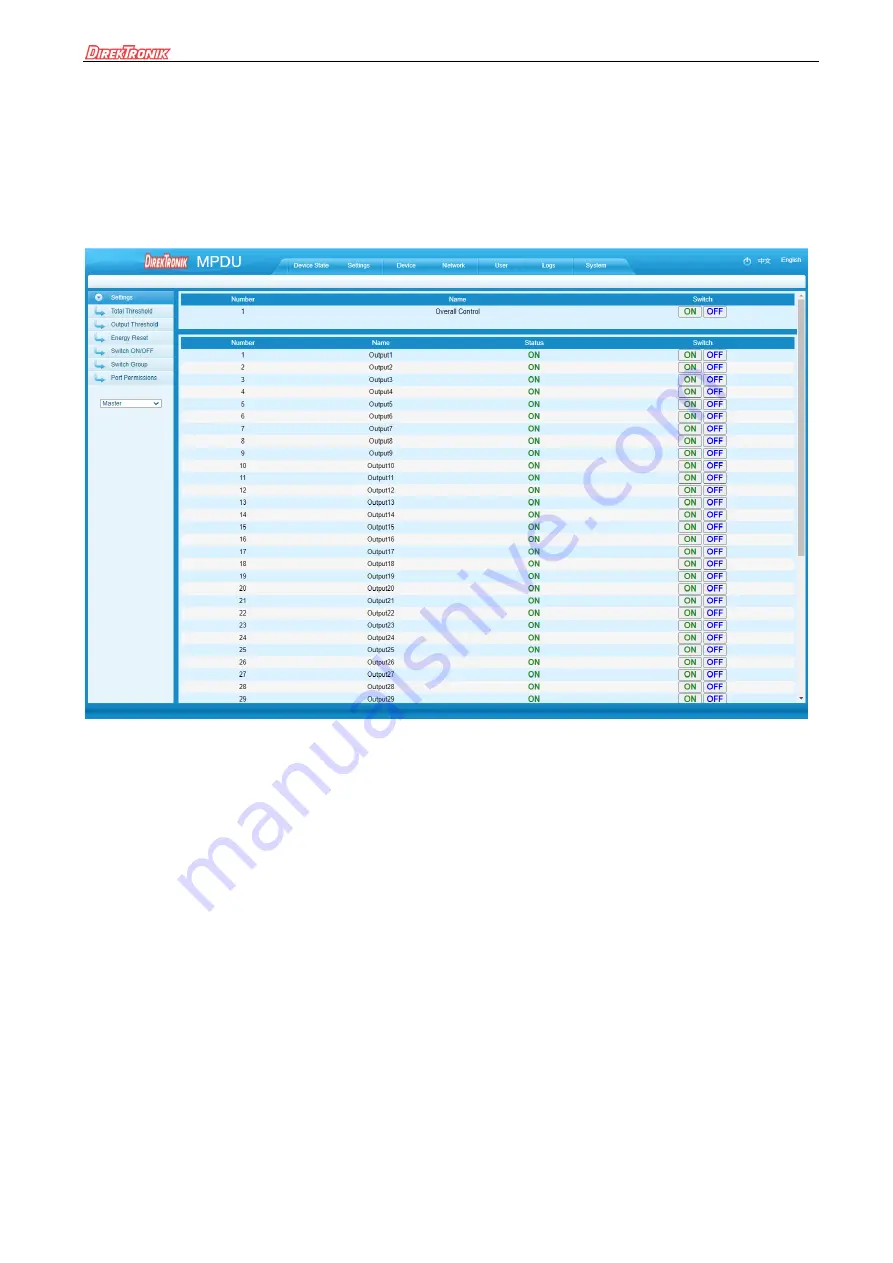
MPDU User Manual
23
Figure 1-6
4)
Outlet Control
a.
Click the ON/OFF button after the outlet to switch ON/OFF the specified individual outlets;
b.
Click the ON/OFF button after each phase to switch ON/OFF the outlets from the specified phase;
c.
Click All ON/All OFF button to switch ON/OFF all outlets at the same time.
Figure 1-7
5)
Switch Group
a.
Tick off the box from the Outlet Groups listed;
b.
Select Enable from the dropdown list and click Save button;
c.
By clicking the ON or OFF button, you can switch on/off the outlets this outlet group at one time;
















































