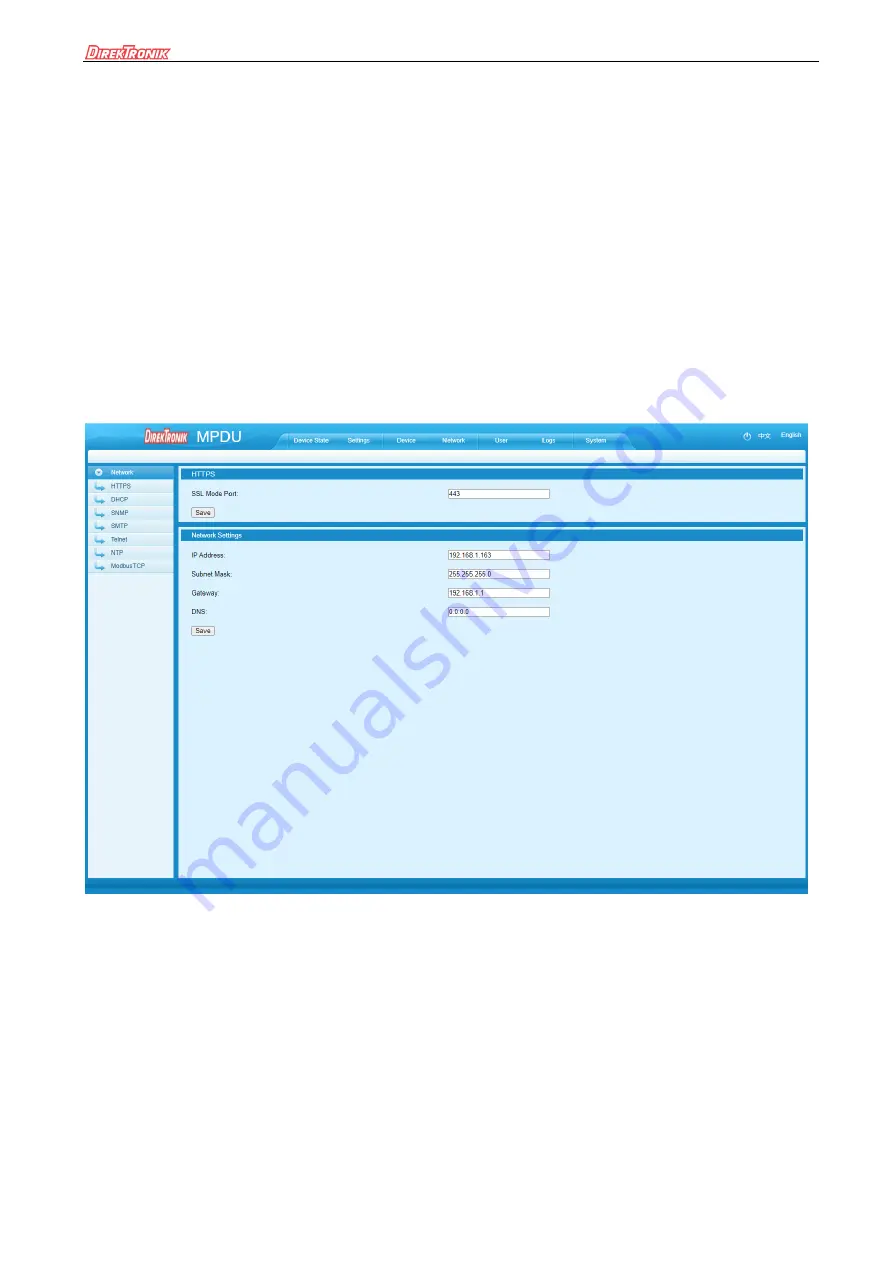
MPDU User Manual
26
D. Network Settings:
1)
HTTP settings
Set-up and save the SSL port according to the working mode.
HTTPS(SSL) Mode Port is 443 by default
Note: These settings will take effect when MPDU is restarted
2)
Network settings and modify IP address, for example:
IP address:192.168.1.163
(
factory default IP
)
;
Subnet mask:255.255.255.0
Gateway:192.168.1.1
DNS address:0.0.0.0 by default;Please enter a correct DNS address in order to send the E-mail
Figure 1-11
3)
DHCP settings:
The default state of DHCP setting is Off. User can select On from the DHCP drop-down list and click Save to
enable it. After restarting the software, device will get the IP automatically. IP can be viewed from the LCD
screen.
















































