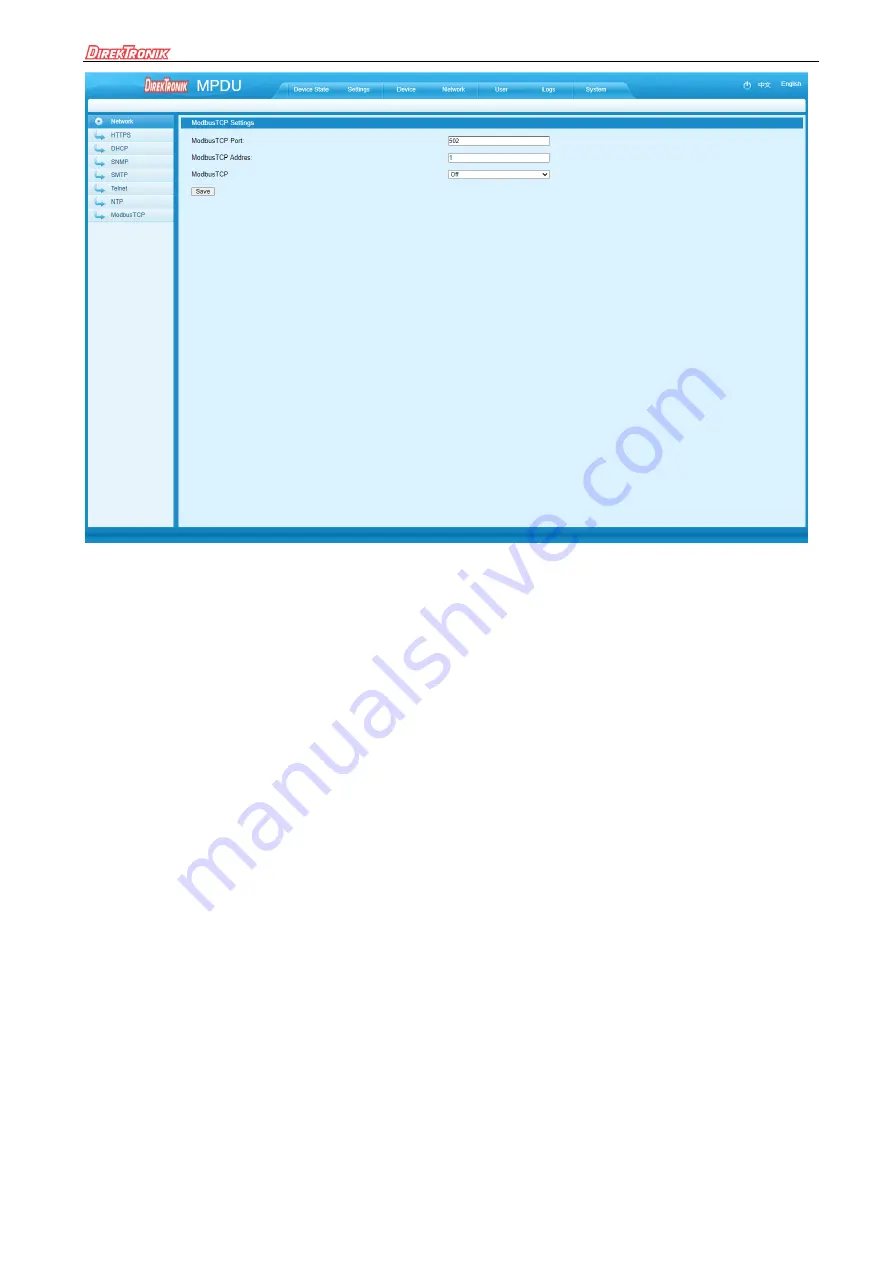
MPDU User Manual
31
Figure 1-17
Note: Modbus-TCP settings will take effect when MPDU is restarted.
E. User Settings
a.
Create new account: Click User Settings tab and fill in the user name, password, confirm password, then click
Add to create new user account.
Note: The Username and Password can be between 6 to 16 characters and contains any letters or numbers.
Any longer or shorter Username or Password is not accepted.
b.
Edit user account: Click User settings, fill in the new user name, password and confirm-password in the right
side of the existing User name and Password, then click Save.
c.
Delete User account: Select the user account from the user list and click Delete.
Note: The default Administrator cannot be deleted. The default user Admin can’t be deleted.
d.
Permission settings: Click permission setting and select the Administrator or normal user from the
drop-down list, then click Save button. See figure 1-18
Note: Normal user doesn’t have the permission to do the configuration (Save/configure/delete button will not
be available), only the administrator have the full permission to do so.









































