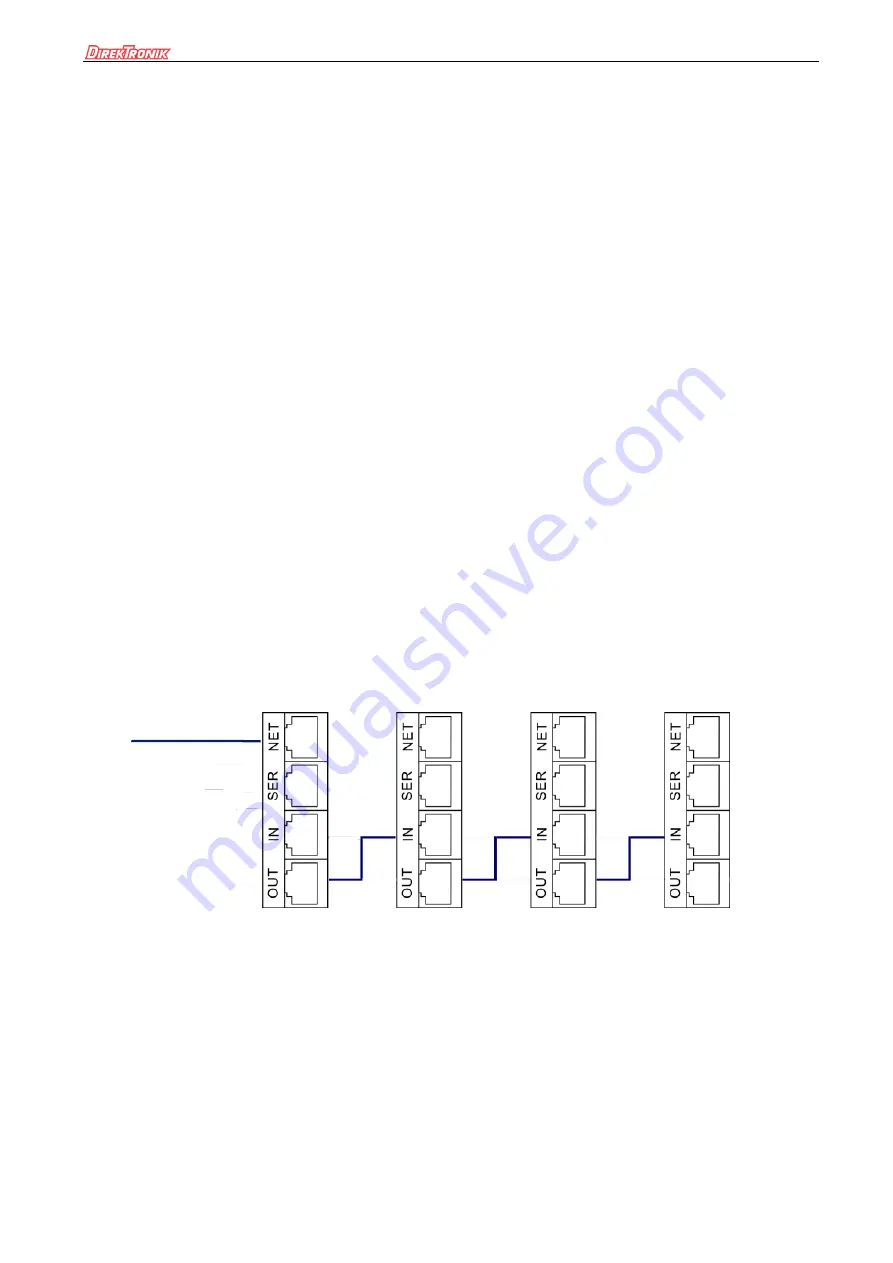
MPDU User Manual
15
5.3 Hardware Settings
5.3.1 Restore to factory settings:
Press and hold the CONTROL button to power on the MPDU at the same time (Or press and hold the
CONTROL button and press RESET button at the same time) till the RUN indicator is flashing.
Note: All accounts are cleared and the network configuration is restored to the default after restoring the
factory settings.
5.3.2 Buzzer mute button
Press and hold the UP button for 2 second to enable or disable the alarm buzzer.
5.3.3 Address code settings
Turn to the Baud rate and Address code page by press the UP or DOWN button, then press and hold the
CONTROL button for 4 seconds, When an “S” will be displayed in the upper right corner of the LCD screen, you
can press the DOWN button to select the digit of the Modbus address and press UP button to set digit value from 0
to 9. Pree CONTROL button to save the settings and PDU will restart.
5.4 Daisy-Chain
5.4.1 Ethernet Daisy-Chain
Support daisy-chain up to 4 PDUs (1 master and 3 slaves) so the user can manage multiple PDUs from one
IP address through web interface. Daisy-chain schema is as following:
Master Unit Slave Unit 1 Slave Unit 2 Slave Unit 3
MPDU1 MPDU2 MPDU3 MPDU4
Ethernet Daisy-Chain settings:
1)
Log in each MPDU, and configure the Work mode (Master unit or Slave unit) on Device Manage
page.
2)
Connect the NET port from the Master Unit to the WAN/LAN, other Daisy-chain cable connect the
OUT port to the IN port of the next PDU. Connect all 3 Slave unit by the same way (see Figure above)
3)
Access the Master through Web interface and check all the status of Slaves. If all are readable,
daisy-chain is successful
WAN/LAN
















































