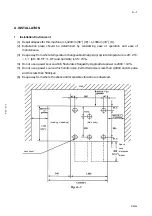ii
920610
DF
D-
2
S
/8
C
CIRCUIT DIAGRAM
Block Diagram 1 (Main) (for DFD-2S/8) ............................................................................ C
-
1
Block Diagram 1 (Main) (for DFD-2D/8) ........................................................................... C
-
1A
Block Diagram 2 (Main) ....................................................................................................... C
-
2
Block Diagram 3 (Main & Sub) (for DFD-2S/8) ................................................................ C
-
3
Block Diagram 3 (Main & Sub) (for DFD-2D/8) ............................................................... C
-
3A
Main AC Power Circuit (for DFD-2S/8) ............................................................................. C
-
4
Main AC Power Circuit (for DFD-2D/8) ............................................................................. C
-
4A
Main Box AC Power Source ................................................................................................. C
-
5
Main Box DC Power Source ................................................................................................. C
-
6
Sub Control Power Circuit (for DFD-2S/8) ........................................................................ C
-
7
Sub Control Power Circuit (for DFD-2D/8) ....................................................................... C
-
7A
Main Control Signal Diagram ............................................................................................. C
-
8
Sub Control Box Wiring Diagram (Y-axis AC Servo) ...................................................... C
-
9
Sub Control Box Wiring Diagram (Y-axis Pulse Motor) (for DFD-2S/8) ...................... C
-
10
Sub Control Box Wiring Diagram (Y-axis Pulse Motor) (for DFD-2D/8) ..................... C
-
10A
ALU Block Diagram .............................................................................................................. C
-
11
Hard Disk Wiring Diagram ................................................................................................. C
-
12
Floppy Disk Wiring Diagram .............................................................................................. C
-
13
Main-Sub/ALU (S I O) Wiring Diagram ............................................................................ C
-
14
SI/O Wiring Diagram ............................................................................................................ C
-
15
MCN1 Wiring Diagram (for DFD-2S/8) ............................................................................. C
-
16
MCN1 Wiring Diagram (for DFD-2D/8) ............................................................................ C
-
16A
MCN2 Wiring Diagram (for DFD-2S/8) ............................................................................. C
-
17
MCN2 Wiring Diagram (for DFD-2D/8) ............................................................................ C
-
17A
MCN3 Wiring Diagram (for DFD-2S/8) ............................................................................. C
-
18
MCN3 Wiring Diagram (for DFD-2D/8) ............................................................................ C
-
18A
MCN4 Wiring Diagram (for DFD-2S/8) ............................................................................. C
-
19
MCN4 Wiring Diagram (for DFD-2D/8) ............................................................................ C
-
19A
MCN5 Wiring Diagram ........................................................................................................ C
-
20
MCN6 Wiring Diagram (for DFD-2S/8) ............................................................................. C
-
21
MCN6 Wiring Diagram (for DFD-2D/8) ............................................................................ C
-
21A
MCN7 Wiring Diagram ........................................................................................................ C
-
22
MCN9 Wiring Diagram ........................................................................................................ C
-
23