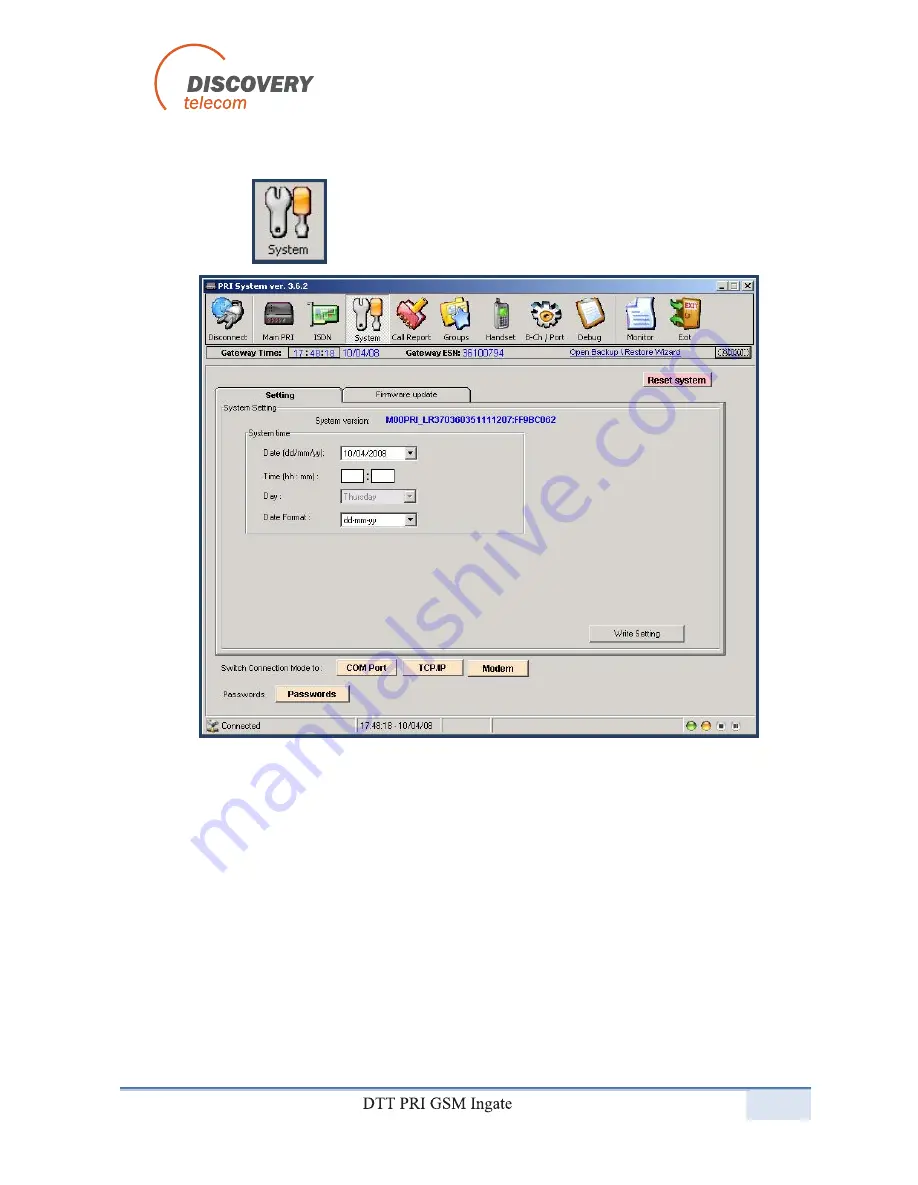
21 / 54
Chapter 3.3: Setting Date, Time and Password
2. Press
The System window will open.
3. In the "Setting" tab, you can set the Date, Time and Date format. After you change the time
and date, you have to press the "Write Setting" button for the changes to tak e effect.
4. If you have both cables: NET and COM port, connected to the Multi-Cell and you are
connected through one of these interfaces to the PC software and you want to switch the
connection to the other interface, you can press the "Switch Connection M ode to" and
choose the other interface that you like. Following that, you have to reconnect with the new
interface that you chose.
5. Press the "Passwords" icon to change the default password (admin). You can set a password
for "User" and limit the configura tion he can do, whenever he accesses with this password.
















































