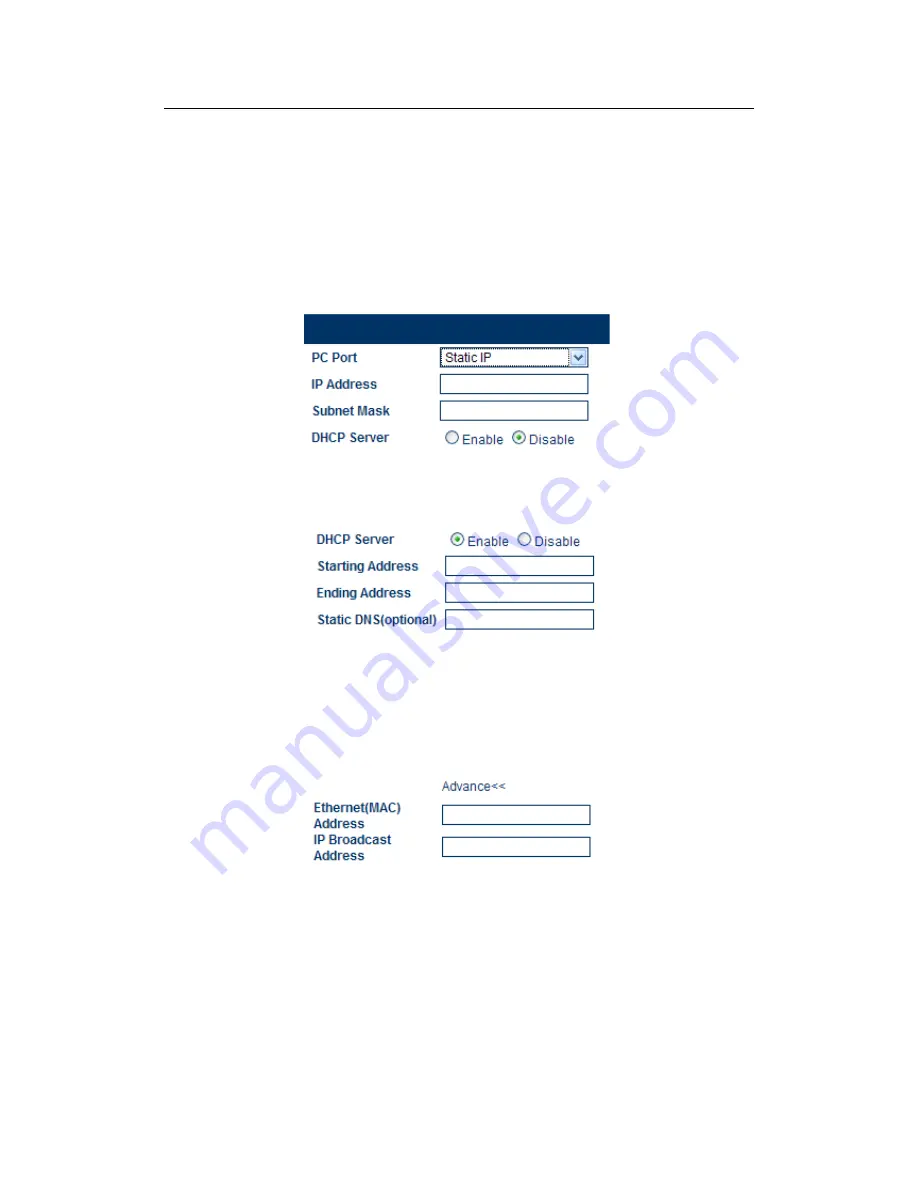
One Chunnel GSM VoIP Gateway
42
Select
Bridge
mode if your network topology requires the network devices (PC or
others) to be in the same network segment as the GoIP Gateway. In this case, the
GoIP Gateway functions as an Ethernet Switch.
2
)
Static IP Mode (Default Setting)
Select
Static IP
mode for a new network segment for the network devices behind the
GoIP Gateway. In this case, the GoIP Gateway functions as an Ethernet Router.
Fill in the
IP Address
field with a new segment address that is different from that for
the LAN port. Please select the
Subnet Mask
accordingly. A commonly used value
is 255.255.255.0.
Enable the
DHCP Server
if you want the GoIP Gateway functions as a local DHCP
host for the PC segment. This will enables the GoIP Gateway to assign IP
Addresses to network devices that are attached to the PC port segment.
Specify the
Starting Address
.
Ending Address
, and
Static DNS
accordingly.
4
)
Advanced…
The
Advanced
settings allow the user to set the broadcast address and to clone a
MAC address instead of using the factory preset MAC address. Please consult your
network administrator for further information.
3.11 Save Configuration
To confirm and commit all changes made, click on the
Save Changes
tab. Otherwise, all
changes will be discarded. Once all changes are saved, the following screen message is
displayed.




































