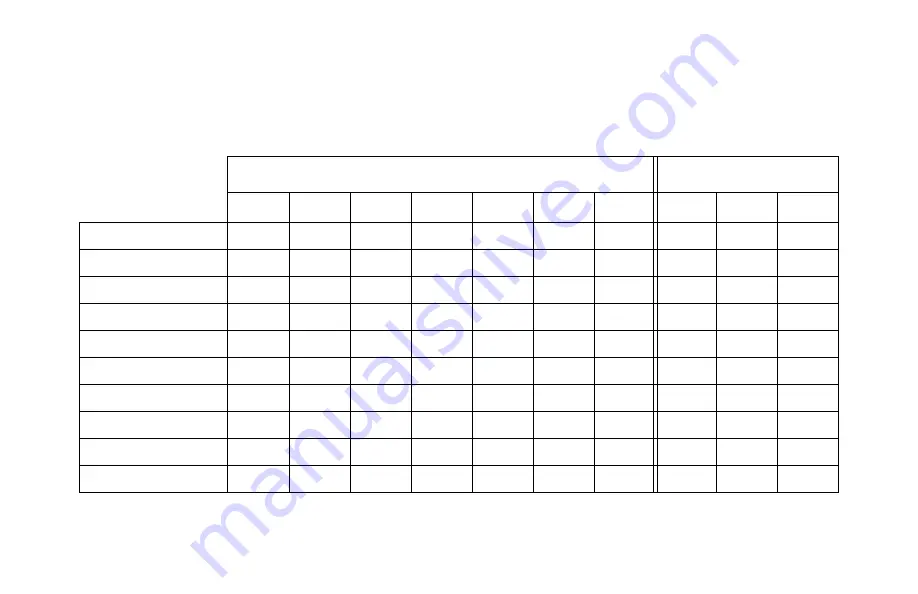
Dish Antennas - Orbital Location by Dish
2 - 1
Orbital Location by Dish
Choose the correct dish antenna based on orbital locations needed.
*See options under
Single Orbital Location Dishes
on the next page.
DBS
FSS
61.5º
72.7º
77º
110º
119º
129º
148º
105º
118.7º
121º
Single Orbital*
X
X
X
X
X
X
X
DISH 500
X
X
DISH 1000
X
X
X
DISH 1000.2
X
X
X
DISH 500+
X
X
X
DISH 1000+
X
X
X
X
1000.4 Dish
X
X
X
SuperDISH 105
X
X
X
SuperDISH 121
X
X
X
DISH 500H
X
X


































