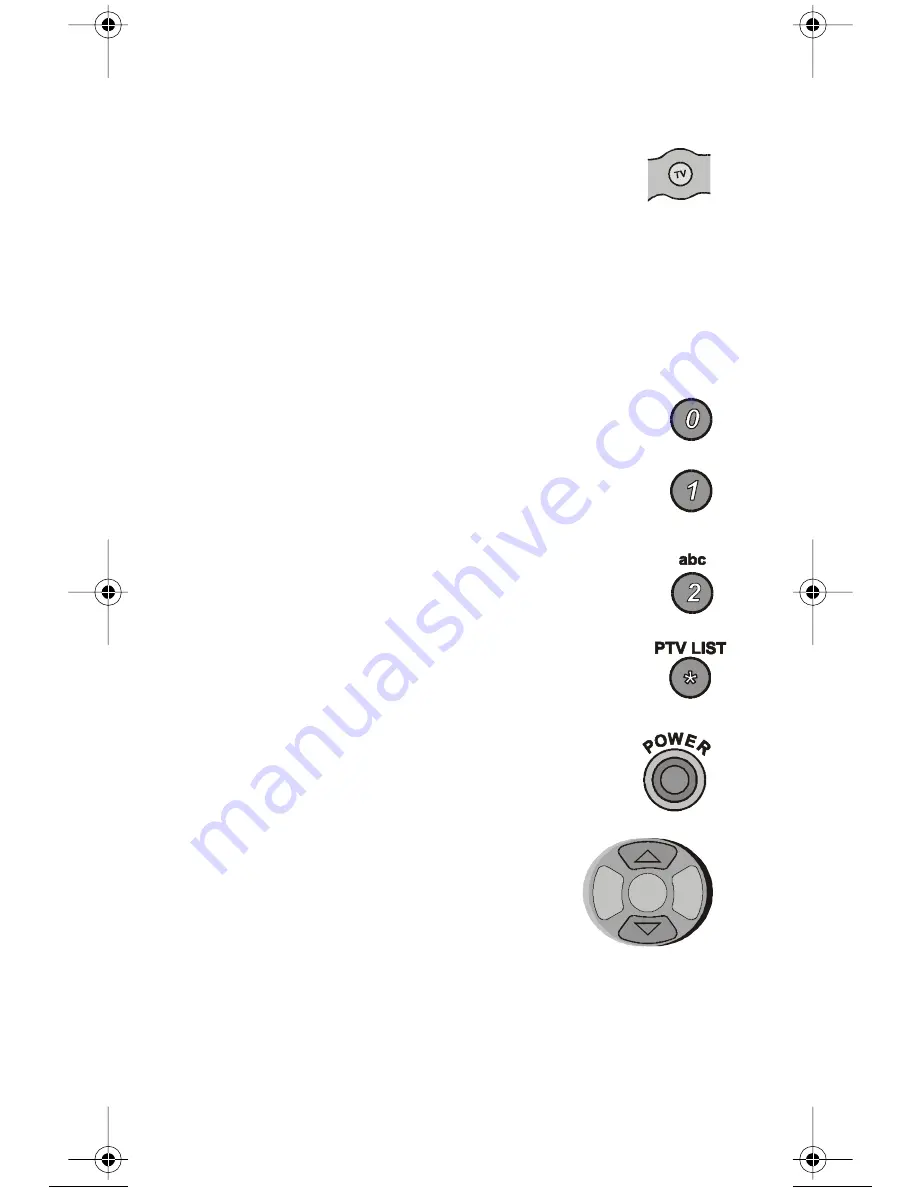
20
113737
H
OW TO
S
CAN FOR
D
EVICE
C
ODES
1. Press and hold the mode button for the device
for about three seconds. When all the other mode
button backlights come on, release the button.
The button backlight flashes to show the remote
is ready.
Note
: The first time you program AUX mode,
you may see the TV Mode button light up. This is
to be expected and does not mean there is
anything wrong with the remote.
For example
2. Only for the
AUX
mode, use the number pad
buttons to enter a prefix number: 0 for a second
TV, 1 for a second VCR, and 2 for a cable box,
amplifier or tuner.
3. Only for the
AUX
mode, press the
STAR
(
*
)
button.
4. Press the
POWER
button.
5. Press the
UP
or
DOWN
arrow button to
set the remote to the next code. The
DOWN
arrow button scans backward,
and the
UP
arrow button scans forward.
Press the button again to continue
scanning.
Note:
The mode button for the device
starts flashing rapidly if you have scanned
all the codes for that device
or:
:or
113737_02_text.fm Page 20 Monday, March 11, 2002 3:53 PM
















































