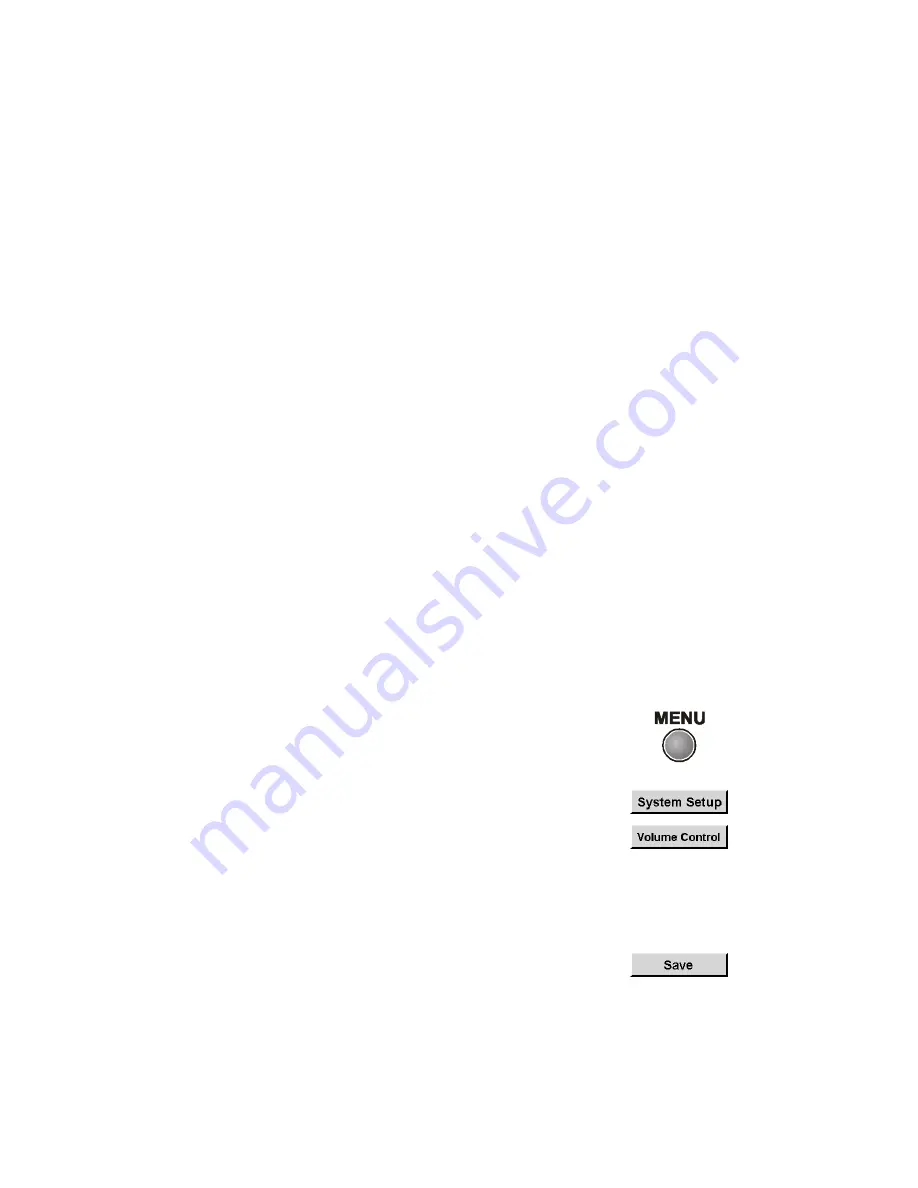
Controlling Sound Volume
18
104333
C
ONTROLLING
S
OUND
V
OLUME
R
ECEIVER
V
OLUME
C
ONTROL
The receiver may have its own volume control. When you first install
such a receiver, it is set up so that the remote cannot control the
receiver sound volume. You can set up the receiver so that the remote
can control the receiver sound volume.
Note:
You should use the receiver remote to control the sound
volume for normal viewing. But, if you are recording a program using
a VCR, and you change the sound volume using the receiver remote,
the volume recorded also will change. So, you may want to set up the
receiver so that only the TV remote can control the sound volume.
Then, when you use the TV remote to change the volume, the volume
recorded will not change. When you are finished recording, make sure
to change the receiver setup back so that the receiver remote can
control the sound volume.
To change the way sound volume is controlled, do the following:
Note:
This procedure shows examples of menu options. The options
that you see may differ.
1. Use the TV remote control to make sure that the TV sound
volume is not turned down or muted.
Note:
If you turn down or mute the TV sound volume using the
TV remote, the receiver remote cannot restore the volume even
if the receiver is set up so that the remote should be able to do so.
2. Press the
Menu
button.
3. Select the
System Setup
option.
4. Select the
Volume Control
option.
Note:
If the
System Setup
menu does not
display this option, the receiver does not have
its own volume control.
5. Select the
TV remote volume control
or the
DISH remote volume control
option.
6. Select the
Save
option.
7. If you are setting up the remote control for the first time, see
Controlling a Device on pag e15. In step 4 of that procedure,
use code 222 in
TV
mode to set up the remote to control the
receiver, including the receiver sound volume.
















































