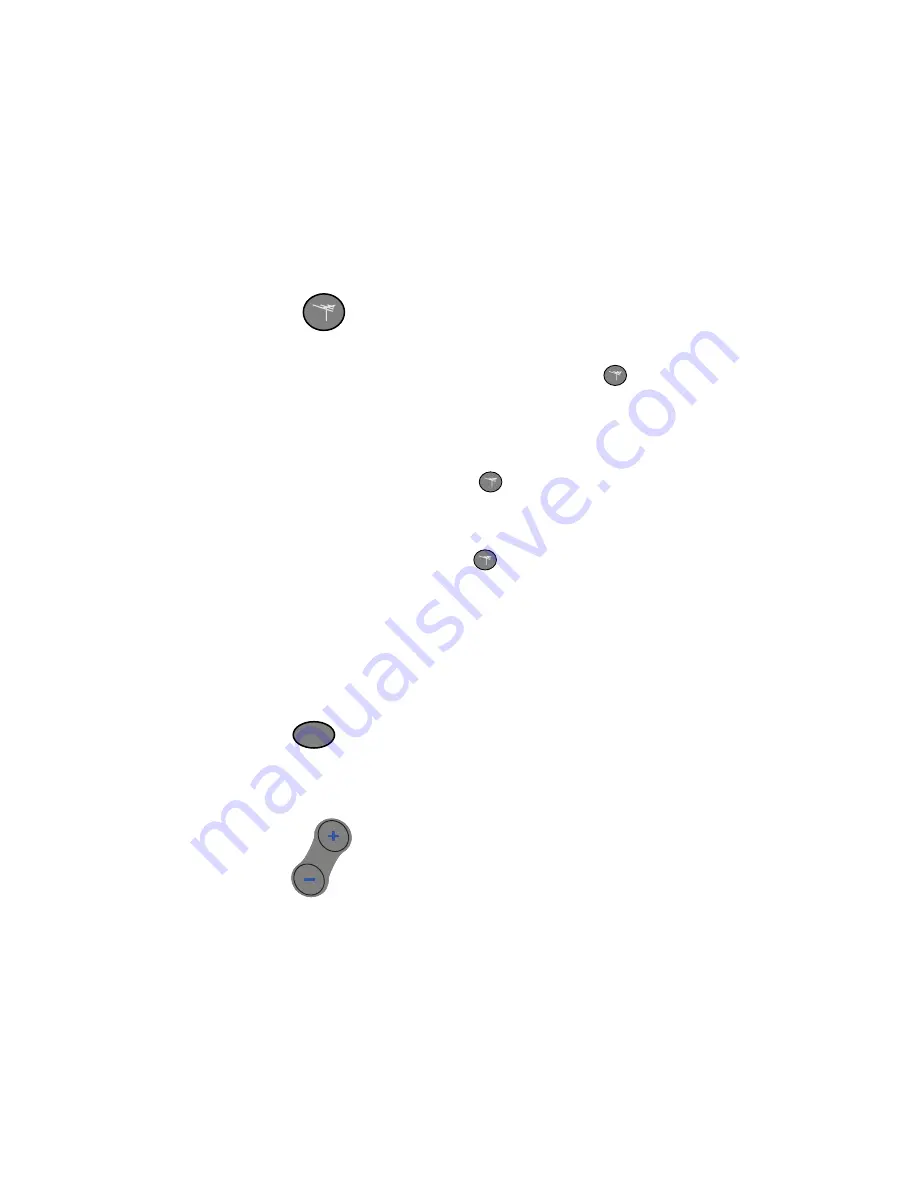
30
118866
U
SING THE
R
EMOTE
C
ONTROL FOR
O
FF
-A
IR
TV
P
ROGRAMMING
O
FF
-A
IR
C
HANNEL
C
ONTROL
B
UTTON
To use the remote control to get programs from an off-air
antenna and operate your TV, you must first press
,
which will do three things:
•
Turns off the satellite receiver to pass through your
off-air antenna to your TV tuner. To watch off-air
channels, you must have an off-air antenna connected
as instructed in Setting Up
to Switch the TV to a
Preferred Off-Air Channel on page 12.
•
Tunes your TV to your preferred off-air channel. This
function works only if you have completed the
instructions in Setting Up
to Switch the TV to a
Preferred Off-Air Channel on page 12.
•
Makes the remote control buttons work as described
below to support off-air programming. For any of
these buttons to work, you must first have completed
the instructions in Setting Up the Remote to Control
Your TV on page 7.
POWER B
UTTON
Press the
POWER
button to turn the TV on or off.
VOLUME B
UTTON
Press these buttons to raise (
+
) or to lower (
-
) the sound
volume on the TV.
TV
VOL
VOL































