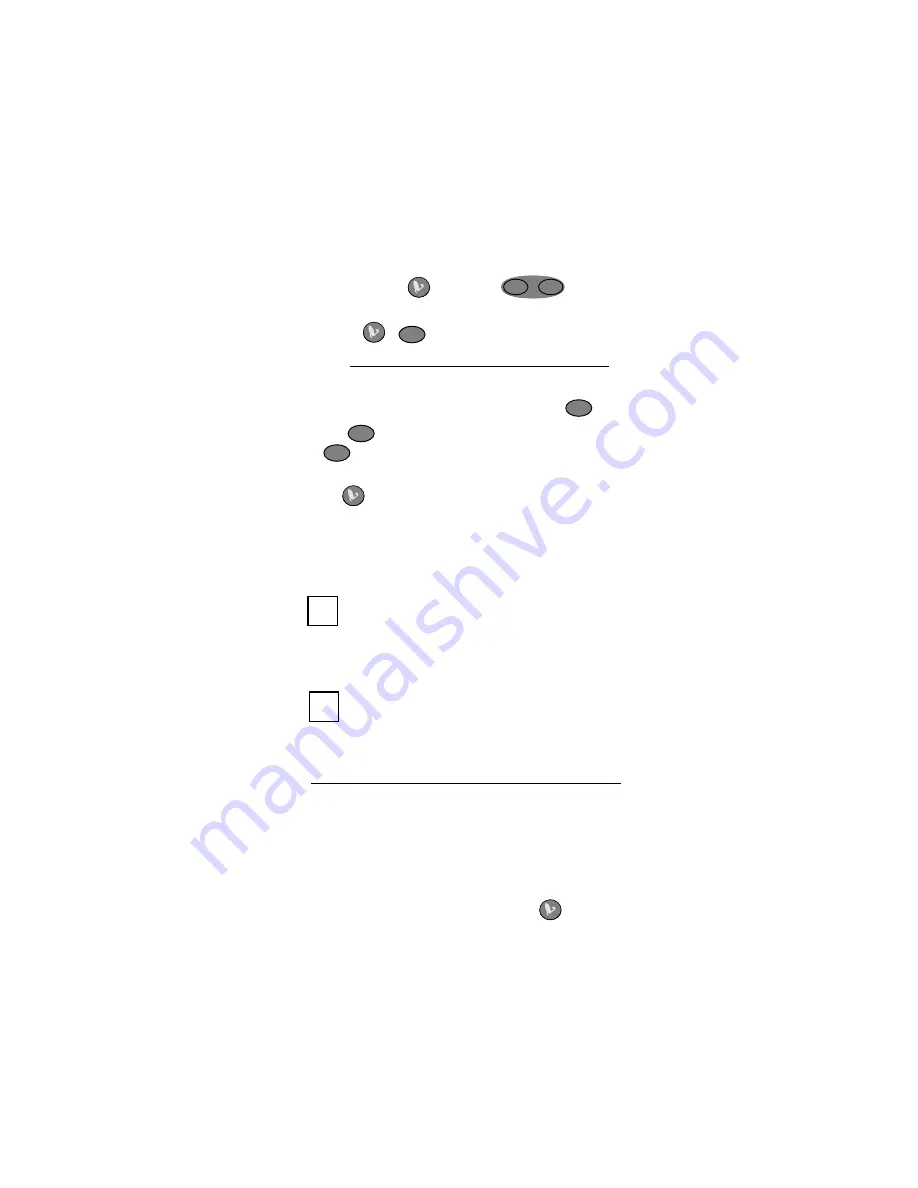
118866
11
16.Write the number(s) you circled into the blank in
step 19.
17.Press and hold
until both
lights turn
on (it takes about five seconds).
18.Release
.
light will flash.
19.Press
(Fill in this blank with the exact sequence you circled in Table 1)
20.Press the
MUTE
button while watching
light.
21.If the
light flashes three times, go to step 22.
If
light does not flash at all, go back to step
17.
22.Press
. If your TV tunes to Channel 3, go to
step 23. If not, go back to step 15.
23.If you want to keep your satellite programming on
TV Channel 3, check the box below and go to
step 28.
3
24.If you prefer to have your satellite programming on
TV Channel 4, check the box below and go to
step 25.
4
25.In the blank below, write down the numbers you
circled in Table 1, except replace “
3
” with “
4.
”
26.Cross out “0-4” on step 10 (page 9) and in the blank
next to the crossed-out text write what you wrote in
step 25.
27.Repeat steps 7 through 14 on page 9, including the
changes you made to step 10.
28.You have completed setting up the
button and
TV control features of the remote control.
SAT
TV
SAT
SAT
SAT
SAT








































