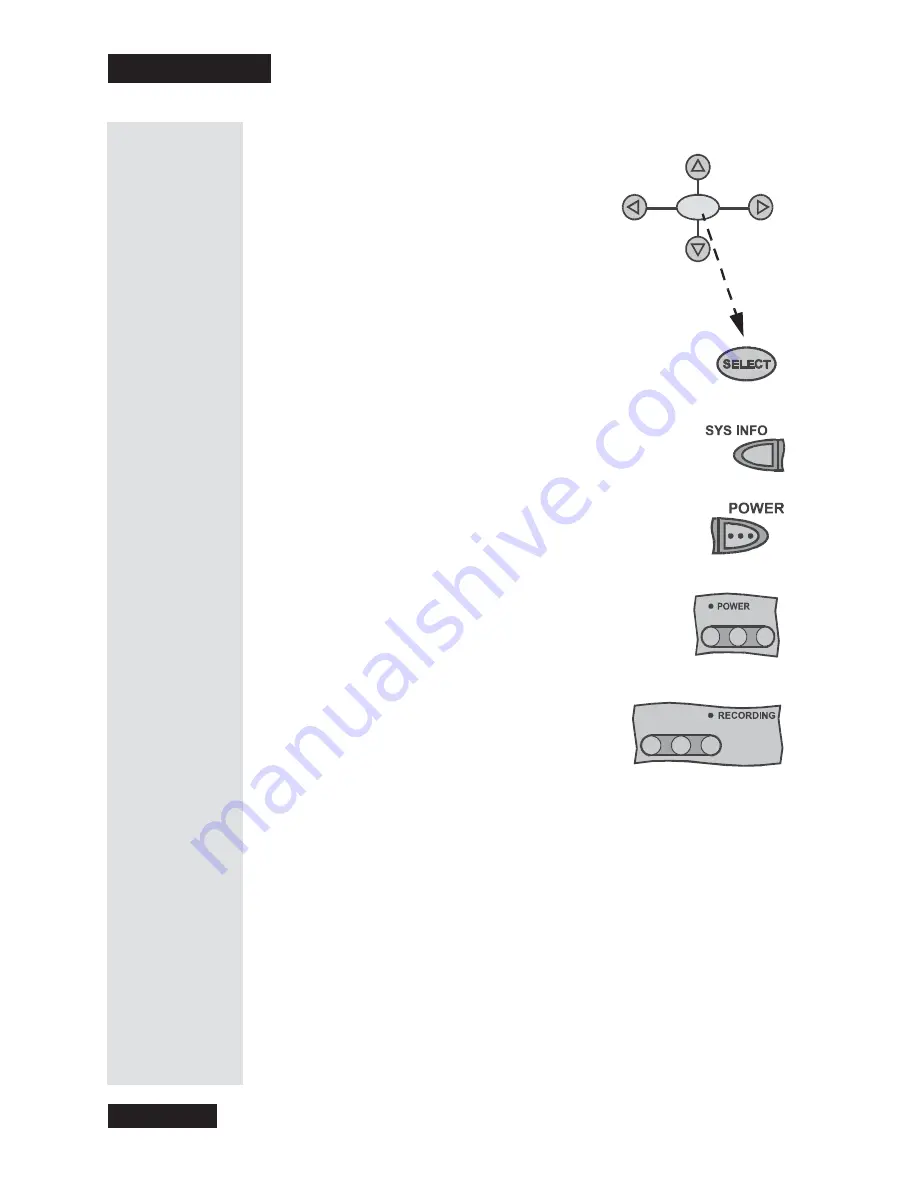
Chapter 2
Page 16
Parts of the System
Arrow Buttons
Use the
ARROW
buttons to move a menu
highlight to an option or a program.
Use the
UP
and
DOWN ARROW
buttons to
change channels while watching a program.
When watching a program, pressing the
LEFT
ARROW
button opens the
Themes
menu and
the
RIGHT ARROW
button opens the
Browse
Banner
.
Select Button
Press the
SELECT
button to select an item you highlight in a
menu.
Sys Info Button
Press the
SYS INFO
button to open the
Important System
Information
menu.
Power Button
Press the
POWER
button to turn the receiver on or off.
Power Light
The
POWER LED
lights up when you turn the receiver on
and turns off when you turn it off.
Note
: Even when the
POWER
light is off, the receiver
continues to work and requires power. Don’t unplug the
receiver unless you need to move it!
Recording Light
The
RECORDING LED
lights up whenever you
are recording a program.
IR Sensor and IR Blasters
The
IR SENSOR
receives IR signals from the remote control. For
information on the
IR BLASTERS
, please see
Control a VCR
on page 56.
Tip: First, you
move the
highlight to an
item with the
Arrow buttons,
and then you
press the
SELECT
button to
select that
item.
Summary of Contents for Platinum DishPVR 501
Page 1: ...ATTENTION Be sure to review the Read Me First information on the first page ...
Page 36: ...Chapter 2 Page 30 Parts of the System Notes ...
Page 88: ...Chapter 3 Page 82 Using the System Notes ...
Page 110: ...Page 104 Chapter 4 Installation Instructions Notes ...
Page 130: ...Page 124 Chapter 5 Reference Notes ...
Page 148: ......
















































