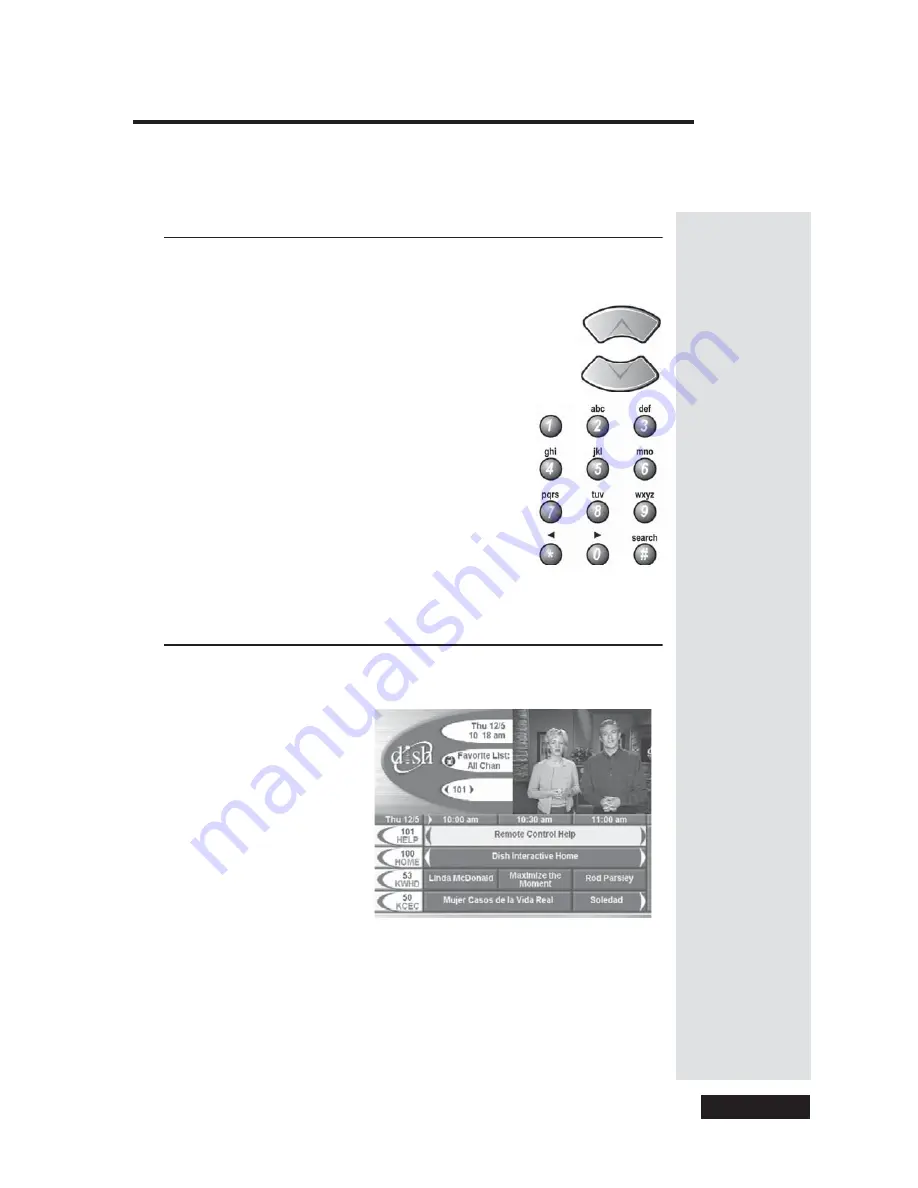
Chapter 3
Using the System
Page 31
Change Channels
You can change channel on your satellite receiver while watching a
program by doing one of the following:
•
Press the remote control
UP
or
DOWN ARROW
button to change the channel.
•
Use the
NUMBER PAD
buttons to enter the
channel number you want.
Note
: If you apply a
Favorites List
, you can
use the
UP
or
DOWN ARROW
buttons to
change channels on the list you apply, or use
the number buttons to change to any channel,
even if it is not on your applied list. The
receiver skips over blocked channels if you
hide them and lock the receiver. See page 38
for information on
Favorites Lists
.
Use the Program Guide
You can use the
Program Guide
to see what programs are on and to
change channels.
•
The first time you use the receiver, it will take a little while to
display the
Program Guide
. A message may be displayed
indicating that the
Program Guide
needs to be updated. This is
normal.
•
A
red
background behind a channel usually means you haven’t
subscribed to the channel. Once you buy a channel, you can tune to
it. To order a channel, please call 1-800-333-DISH (3474) or use
the
Dish
button to order through the Customer Support application.
Tip: The
Program
Guide is your
key to satellite
TV programs.
The receiver
displays the
Program
Guide on the
TV screen.
Summary of Contents for Platinum DishPVR 501
Page 1: ...ATTENTION Be sure to review the Read Me First information on the first page ...
Page 36: ...Chapter 2 Page 30 Parts of the System Notes ...
Page 88: ...Chapter 3 Page 82 Using the System Notes ...
Page 110: ...Page 104 Chapter 4 Installation Instructions Notes ...
Page 130: ...Page 124 Chapter 5 Reference Notes ...
Page 148: ......
















































