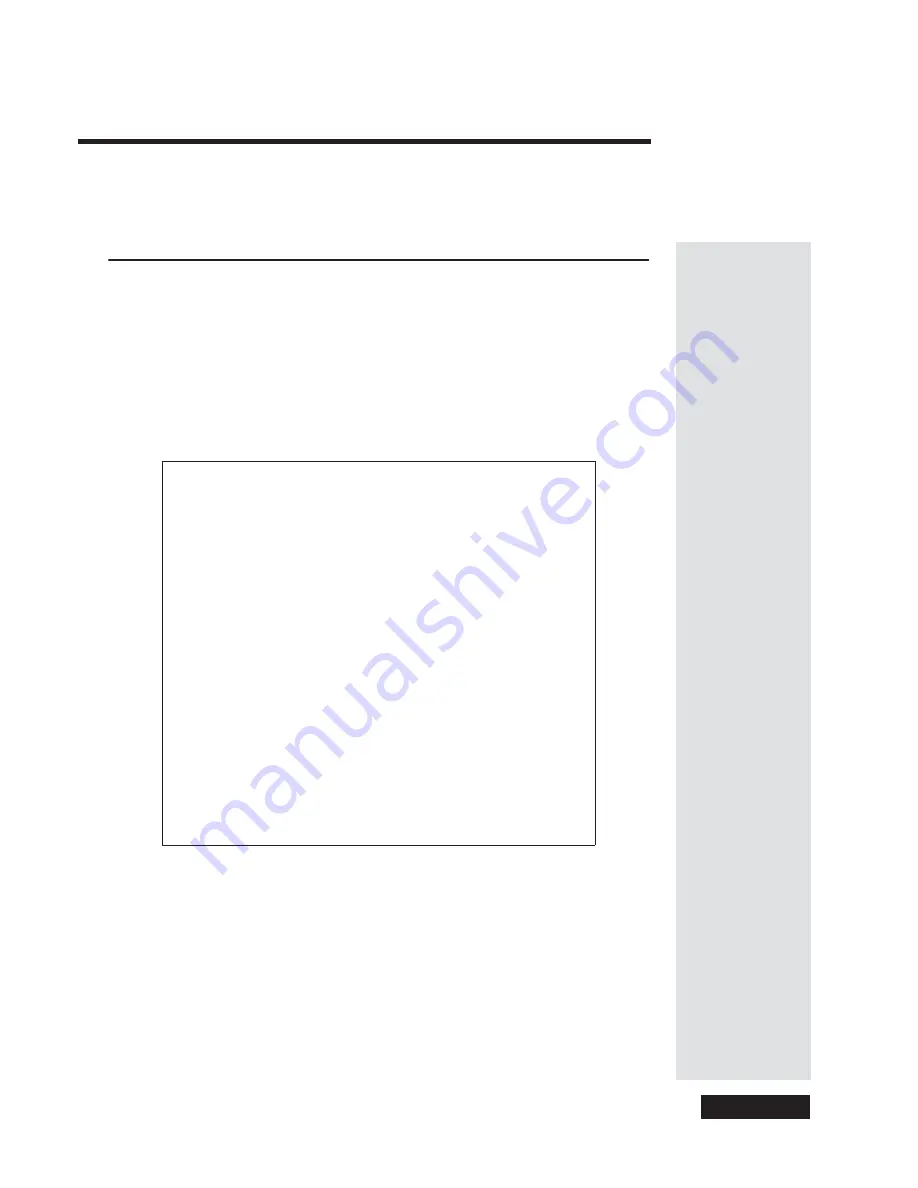
Page 1
Chapter 1
How to Get Started
Welcome!
You’re about to enjoy a Digital Video Recorder!
This satellite receiver lets you decide how you watch TV. You can record and
play back audio and video with full digital quality. You can pause a live
program and not miss any of the action or you can record a program to watch
later, without a VCR.
This device is also an advanced satellite receiver, with features like a UHF/IR
remote control, on-screen program information, themes to select programs,
favorite lists, program locks, Dolby
®
Digital sound, and more.
Note
: Portions of your system may be marked with
DishPVR
and
PVR
or
DishDVR
and
DVR
. Either way, the system works just the same.
I
MPORTANT
I
NFORMATION
A
BOUT
T
HIS
R
ECEIVER
•
Always handle the satellite receiver carefully. Avoid
excessive shock and vibration at all times as this can
damage the hard drive.
•
If you have the receiver turned on and need to move it,
be sure to unplug the receiver and
let it sit for at least
30 seconds
before moving it.
•
Do not install the receiver in any area where the
temperature can be less than 40°F or more than 113°F
while the unit is operating.
•
If the receiver is cold to the touch, do not plug it in
immediately. Let it sit
unplugged
at room temperature
for at least 45 minutes before plugging it in.
•
Avoid installing the receiver on top of or underneath
another electronic device (such as a stereo receiver) as
this can cause heat build-up and vibration.
Welcome to
this User
Guide! We
have placed
tips in the gray
bars on most
pages to help
you.
Summary of Contents for Platinum DishPVR 501
Page 1: ...ATTENTION Be sure to review the Read Me First information on the first page ...
Page 36: ...Chapter 2 Page 30 Parts of the System Notes ...
Page 88: ...Chapter 3 Page 82 Using the System Notes ...
Page 110: ...Page 104 Chapter 4 Installation Instructions Notes ...
Page 130: ...Page 124 Chapter 5 Reference Notes ...
Page 148: ......








































