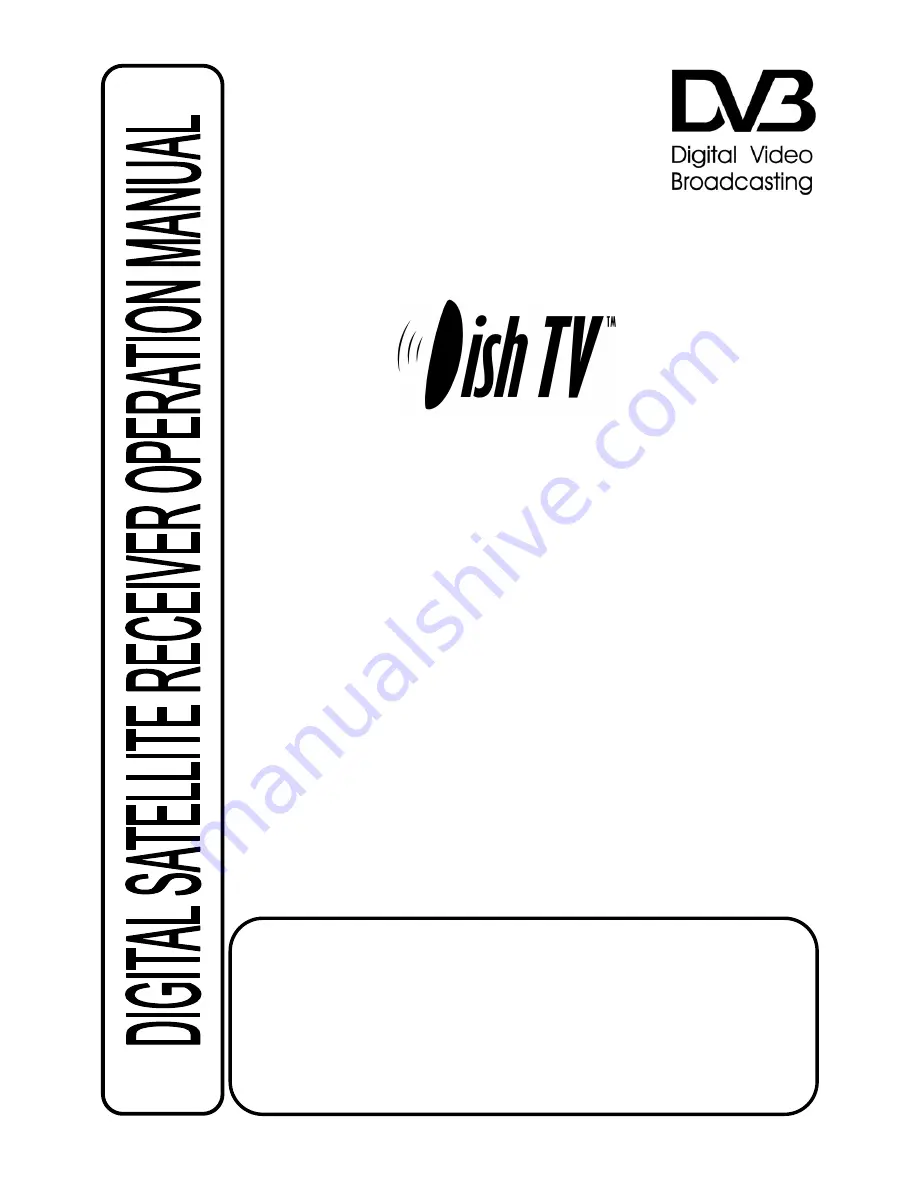
DEAR CONSUMER
GREAT APPRECIATION FOR PURCHASING OUR PRODUCT
TO ENSURE THE BEST PERFORMANCE AND THE HIGHEST SAFETY, PLEASE
READ THE FOLLOWING EXPLANATION CAREFULLY
PLEASE READ THIS MANUAL WITH SUFFICIENT CAREFULNESS AND
PATIENCE PRECEDE THE CONNECTION AND INSTALLATION
DVB-S6800PLUS
















