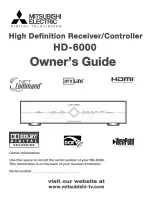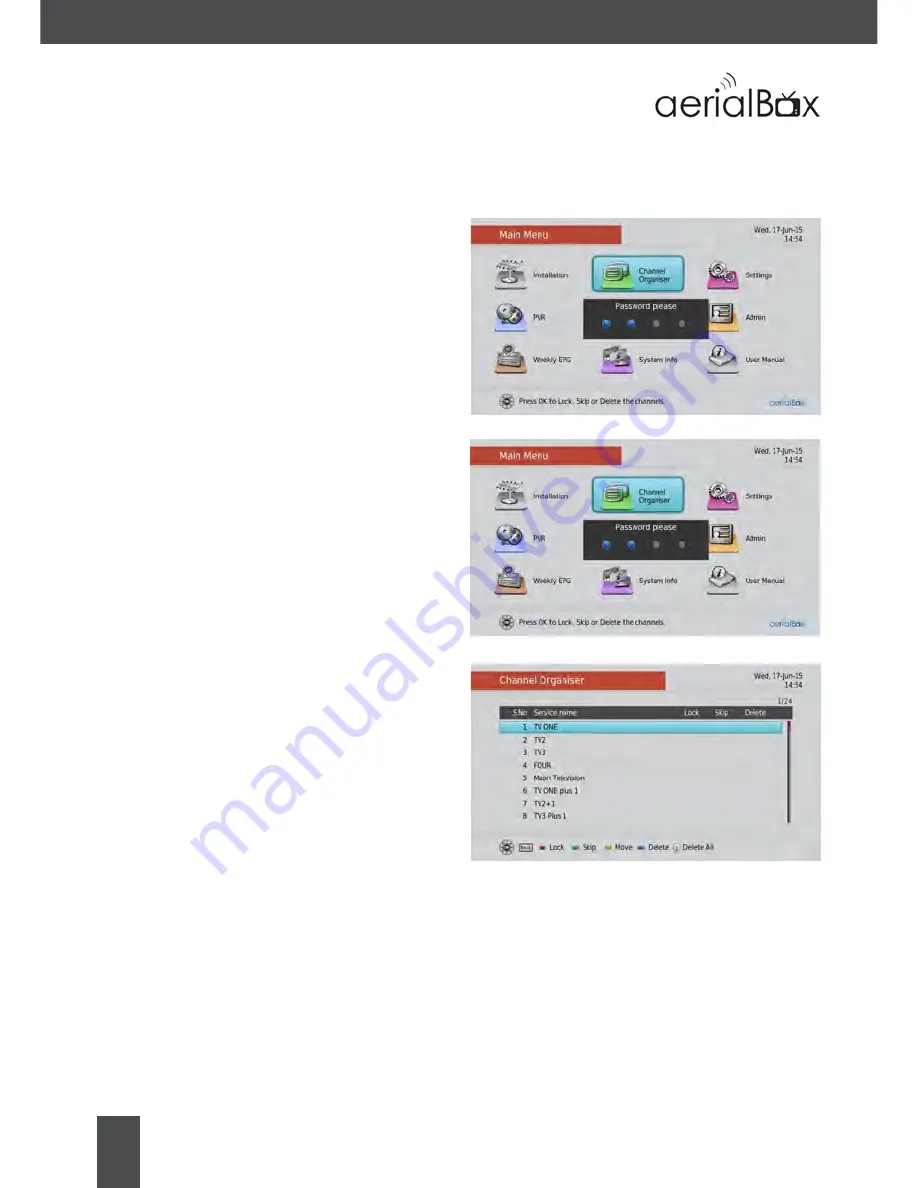
12
Channel Organiser
Main Menu - Organiser
Lock, Skip or Delete a channel
1. Go to Menu>Organiser on your remote
2. Access Channel Organiser and enter in
the default PIN 0000
3. Select a channel you wish to set using
the ▲▼ keys on the remote.
4. On your remote press the corresponding
color:
Red: Lock Channel
To view the locked channel enter in your
password.
Green: Skip Channel
Will skip the channel when pressing the
C and - key to surf channels.
Yellow: Move Channel
Moves the channel to another position.
Blue: Delete Channel
Deletes the channel from the list.
To delete all channels Press 1
on your
remote
Press OK to confirm the operation.