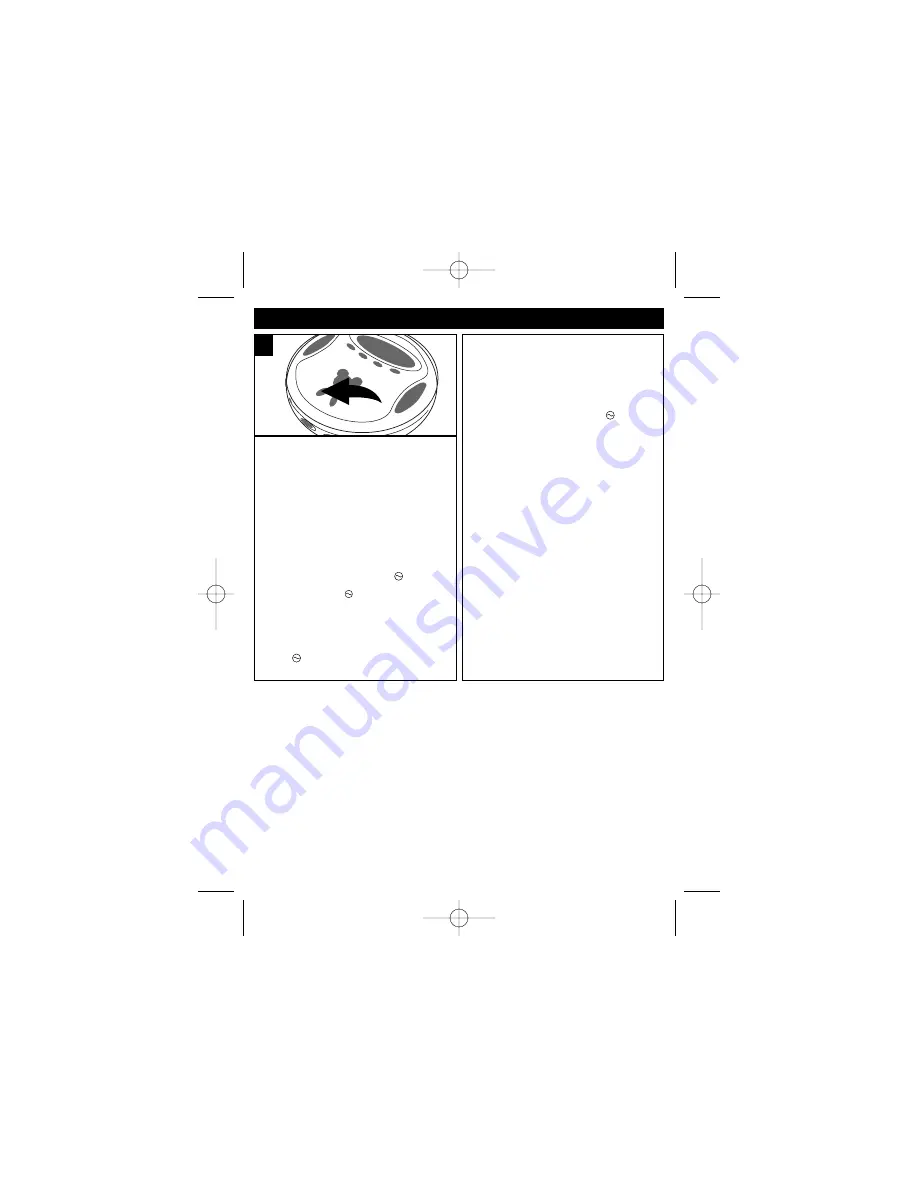
14
OPERATION (CONTINUED)
If the CD player is subject to
vibration during playback, the
music should continue to play
the signals stored in the
memory until the CD player can
read the music data properly
from the disc. To turn the
Electronic Anti-Shock System
off, press the ESP
/BAND
button; the
indicator will
disappear from the display.
To turn the Electronic Anti-
Shock System on, press the
ESP /BAND button again.
3
NOTES:
•
When the CD player is used
in a stable location, turn the
Anti-Shock System off by
pressing the ESP
/BAND
button. When the Electronic
Anti-Shock System is off,
battery consumption is less.
•
The Electronic Anti-Shock
System provides for
continuous sound output
when unit is subject to
vibration, but it will not
correct errors, such as a
defective or dirty CD.
DCD6000.O/M.QXD 1/24/03 4:22 PM Page 14








































