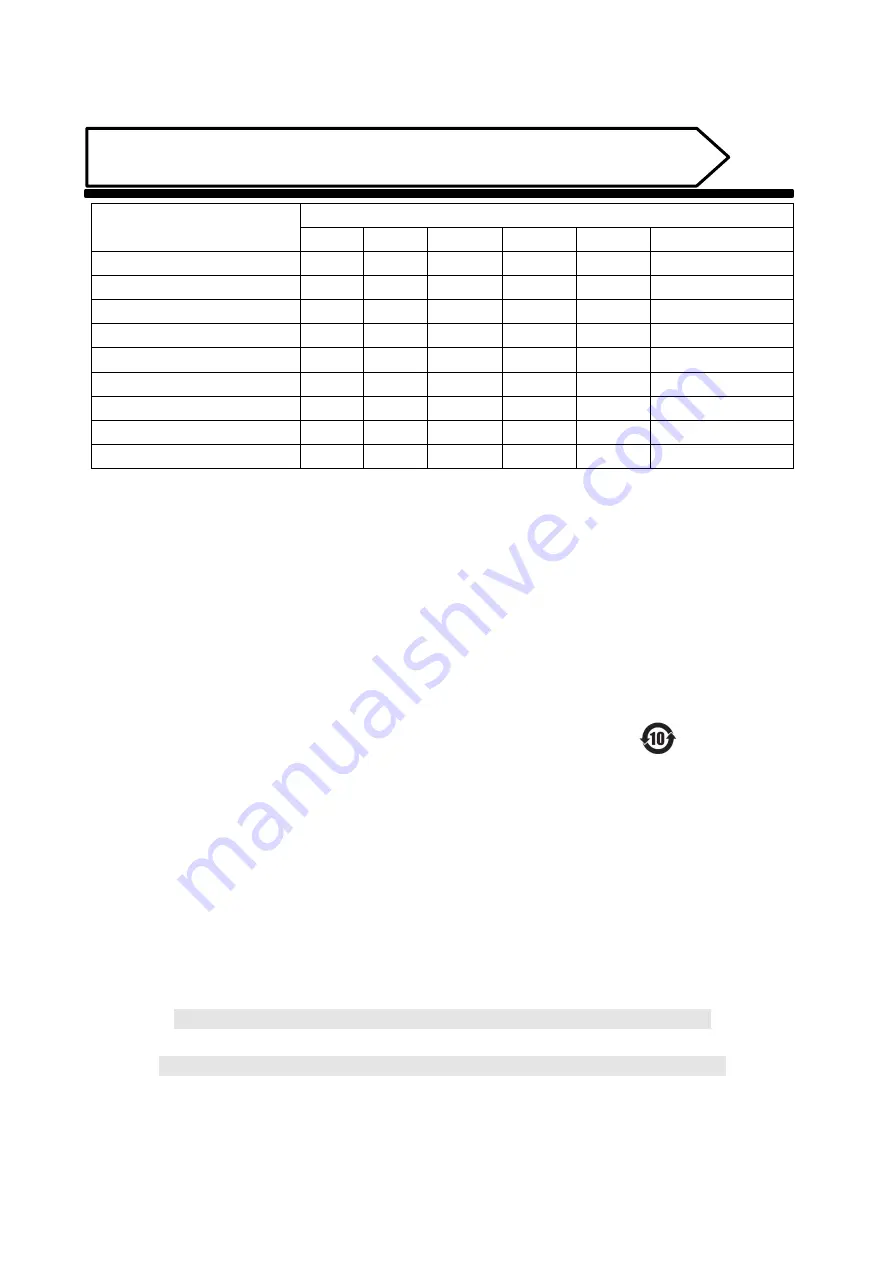
25
Displays2go
Names and Contents of Toxic and Hazardous Substances
or Elements in the Product
Part name
Toxic and hazardous substances or elements
Pb
Hg
Cd
Cr
6+
PBB
PBDE
Display
О
О
О
О
О
Shell
О
О
О
О
×
×
Circuit board assembly *
О
О
О
О
О
Wires
О
О
О
О
О
О
Metal parts
О
О
О
О
О
О
Packaging materials*
О
О
О
О
О
О
Remote control
О
О
О
О
О
Speaker
О
О
О
О
О
Accessories*
О
О
О
О
О
О
*: Circuit board assembly includes PCB and the electronic elements thereof;
Packaging materials include packaging box, styrofoam, etc.;
Other accessories include instruction manual.
О
: the content of the toxic and hazardous substances or elements in the part is lower than the limit specified
in GB/T 26572
-
2011 standard.
×
: the content of the toxic and hazardous substances or elements in the part is higher than the limit specified
in GB/T 26572
-
2011 standard.
The table shows that the machine contains harmful substances inside. The data is provided by material
suppliers and verified by the company according to the material type. Some materials contain harmful
substances that can’t be replaced in present technology. We are dedicated to improving this.
The EFUP of the product is ten years. The pollution control label is shown on the right.
The EFUP is valid only when the user operates in the normal conditions specified in the manual herein.
Waste Electrical and Electronic Products Recycling and Disposal Regulations
To protect the earth, if you do not need this product or its service life expires, please abide by your local
Waste
Electrical and Electronic Products Recycling and Disposal Regulations
or send it to qualified local manufacture
for recycling.
This Manual is for reference only and is subject to change without prior notice.
Visit Displays2go.com for the latest product information and User Manual updates.

































