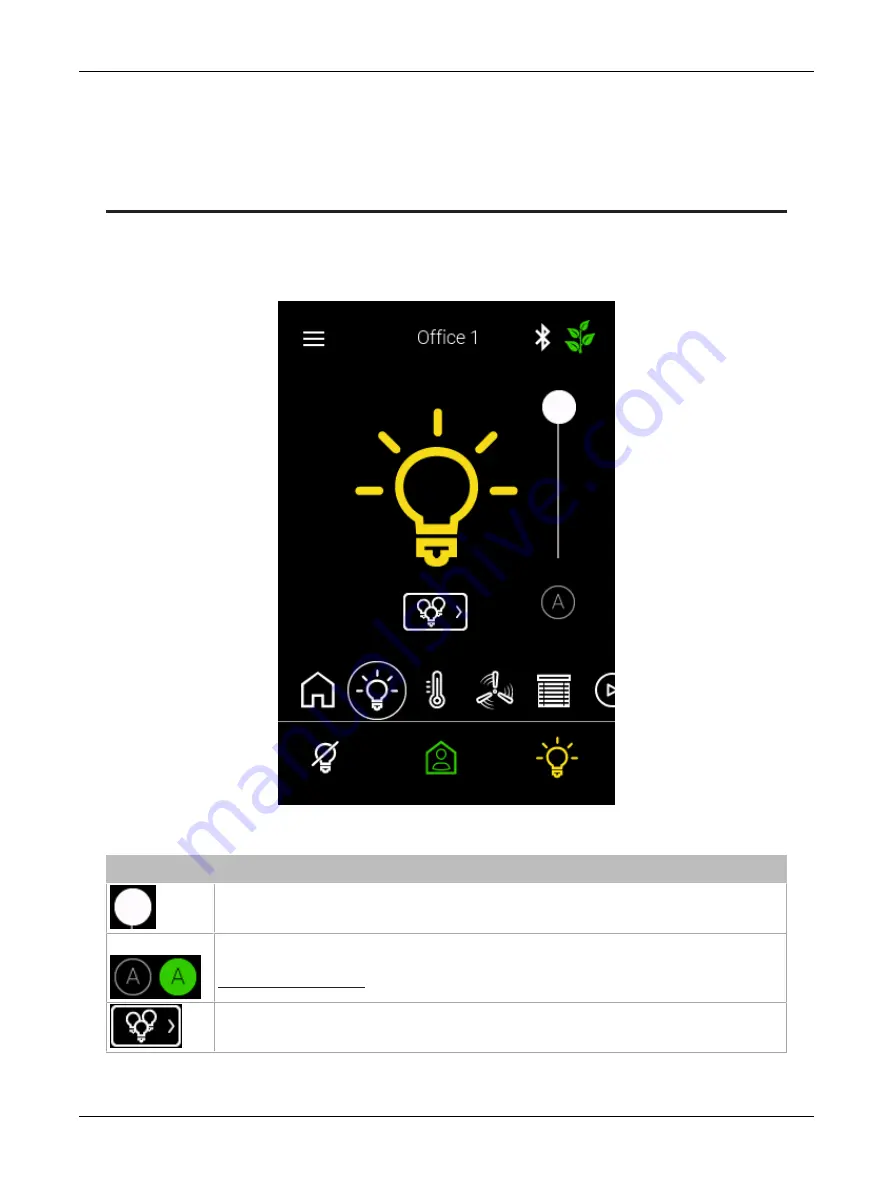
12
Allure UNITOUCH™
CHAPTER 4
Lighting Control
The main lighting control can be configured here. The center graphic indicates the current light inten-
sity level.
Icon
Description
Tap and hold the slider icon to adjust the dimming level of the lights. Alternatively, you can tap a position
on the slider to jump to that position. Using this will override Auto mode.
Auto OFF / ON
The Auto icon toggles automatic mode ON. To turn Auto mode OFF, adjust the light intensity slider, or the
light bulb MIN / MAX icons. The auto function parameters are configured using EC-
gfx
Program. See the
EC-
gfx
Program User Guide for more information.
Tap the lighting groups icon to access the lighting group controls.
Lighting Control
Summary of Contents for Allure UNITOUCH
Page 1: ...User Guide Allure UNITOUCH ...
Page 19: ...UNITOUCH_UG_13_EN ...




































