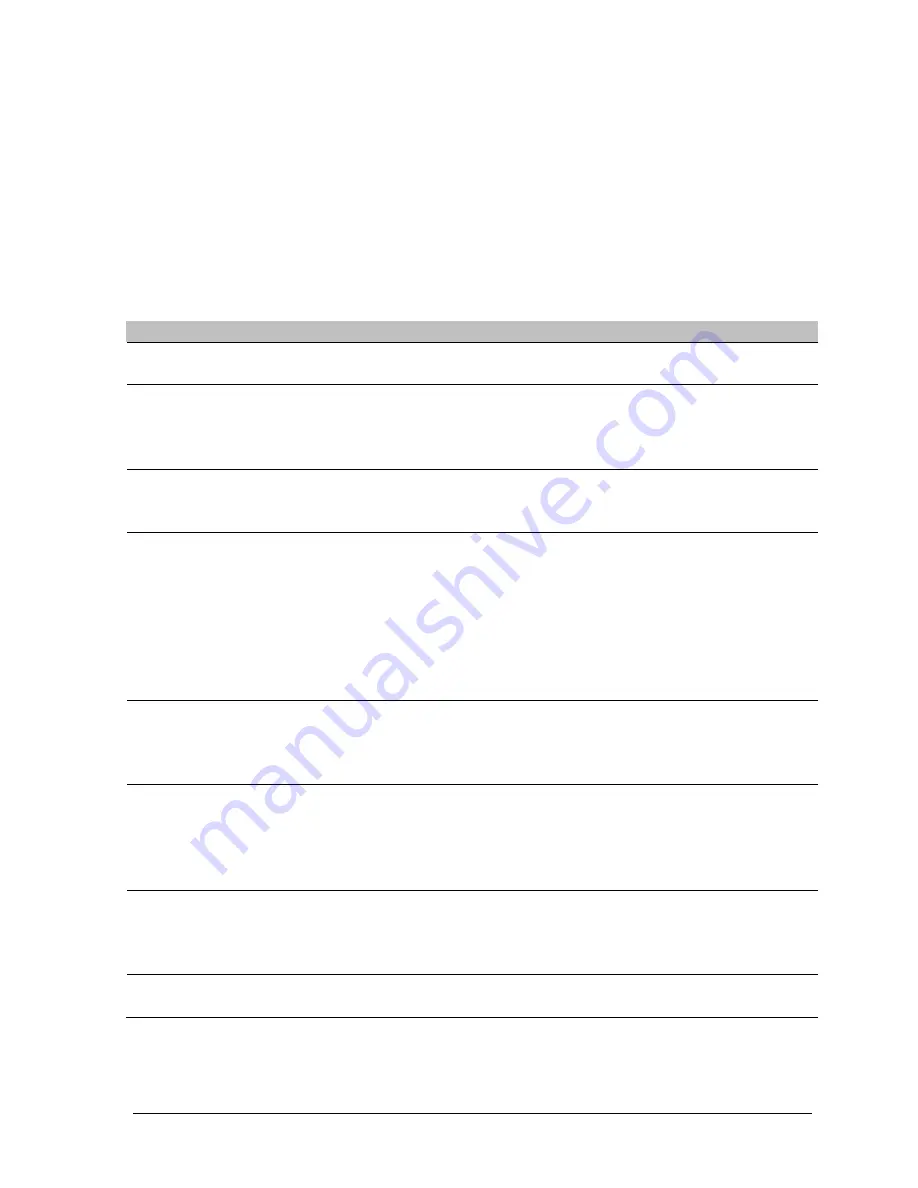
Chapter 3: Operation
Operation Manual: VIP 4400 Vessel Washer
3-2
Main Control Keypad
The wash cycle, heater control (optional), tank sensors and error messages are
displayed and controlled via the main keypad (see Figure 2).
The following LEDs and buttons are displayed on the main keypad:
Table 2
Button/LED
Function
Power
When power is supplied to the unit this LED will be
illuminated.
Wash Cycle & SELECT Button Three wash cycles are available: LIGHT, MEDIUM &
HEAVY. Pressing the
SELECT
button toggles
between the three settings. See Using the Vessel
Washer on page 3-5 for more information.
Heater LED and Display
When the heater LED is illuminated, the heater is
activated. The two digit display shows the
temperature of the media in the rinse tank in ºC.
ON/OFF/SET and Up/Down
Arrows
Pressing the
ON/OFF/SET
button will toggle the
heater from activated or off (the heater LED will
toggle). Holding the
ON/OFF/SET
will cause the
display to flash the set temperature. Using the Up
or Down Arrow keys will change the set
temperature. Holding the
ON/OFF/SET
will return
the unit to normal operation, displaying the current
tank temperature.
Waste Tank LEDs
When the waste tank is full the FULL LED will be
illuminated and when the tank is empty, the EMPTY
LED will be illuminated. When the tank is full, the
unit will audibly beep.
Rinse Tank LEDs
When the rinse tank is full the FULL LED will be
illuminated and when the tank is empty, the EMPTY
LED will be illuminated. When the tank is empty,
attempting to run the unit will result in an audible
beep.
Error LED
If the system encounters an error, this LED will
illuminate and a two digit code will be displayed in
the display window. See Error Codes on page 5-3
for more information.
ABORT Button
Pressing this button will abort the current action
and return to unit to an idle state.
















































