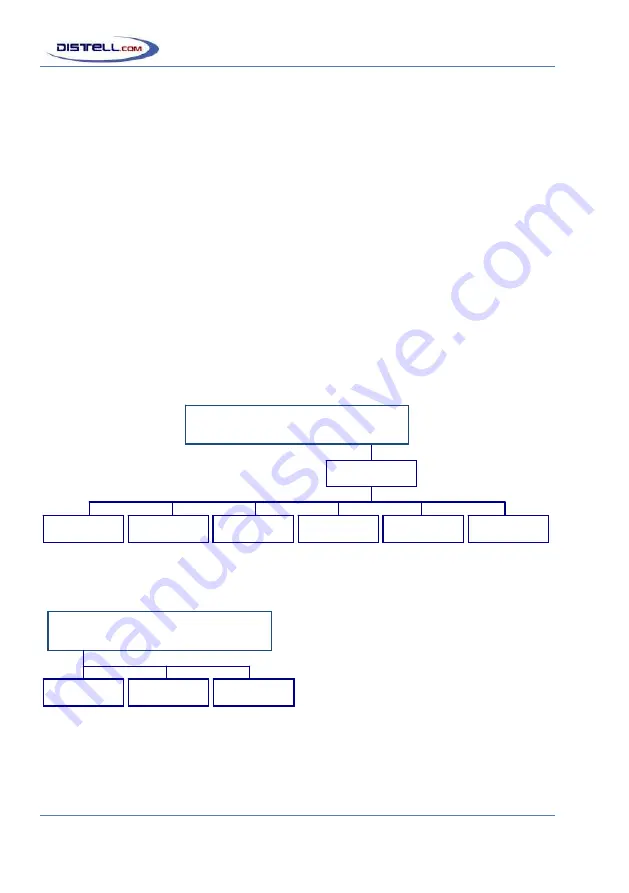
...the
art
of
distell
‐
ing...
Freshness
Meter
User
Manual
Page
12
•
Check
the
product
for
species
identification,
measurement
technique,
size
and
preparation.
Check
the
laboratory
procedure
as
follows:
•
Verify
the
analytical
method
being
used
•
Check
that
the
sample
preparation
was
OK
This
is
just
a
short
check
list
on
how
to
use
and
compare
the
Freshness
Meter
with
other
methods.
Remember
that
the
primary
purpose
in
using
the
Freshness
Meter
is
to
screen
a
lot
of
product
for
uniformity,
specification
and
shelf
life,
and
to
identify
fish
that
has
been
frozen
or
irradiated.
During
the
measurement
process,
finite
accuracy
is
not
the
objective.
The
object
is
to
try
and
ensure
that
the
bulk
of
the
day's
raw
materials
and
processed
production
meets
with
your
specifications
time
after
time.
If,
after
these
checks
there
is
still
a
significant
difference,
please
contact
Distell
for
advice
and
help.
Note
that
the
Distell
website
has
a
comprehensive
Frequently
Asked
Questions
section
as
well
as
technical
information
on
the
Freshness
Meter.
Menu
Structure
When
the
standard
measurement
display
is
shown
(see
the
example
at
the
start
of
this
chapter)
you
can
access
the
menu
by
pressing
the
Reset
/
No
button.
The
Choices
menu
screen
will
appear
in
the
order
shown
below.
There
are
six
options.
Cycle
through
the
options
by
pressing
Reset
/
No
until
the
correct
one
is
displayed
then
press
Read
/
Yes
.
Product
menu
In
the
Product
menu
you
can
choose
which
of
the
product
calibration
settings
you
wish
to
use.
Simply
choose
the
calibration
that
corresponds
with
the
type
of
measurement
you
wish
to
use.
C H O I C E S M E N U
Y P R O D U C T N
TORRY
‐
1
TORRY
STD
OTHER
Choices
Menu
PRODUCT
RESEARCH
SAMPLES
SET
TIME
DOWNLOAD
ADD
PRODUCT
T O R R Y S T D
Y S N = 3 N













































