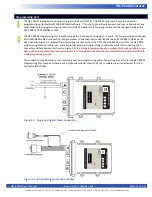HEC-P6XXX User’s Manual
Document #: 2016002.1.pdf
PAGE 22 of 60
Divelbiss Corporation • 9778 Mt. Gilead Road • Fredericktown, Ohio 43019 • 1-800-245-2327 • www.divelbiss.com
HEC-P6XXX Features
Timer
When configured as a timer, frequency or period may be measured of the signal to the input. This signal is referenced to a
24MHz clock internally. The operation is dependent on the configuration of the Timer Mode.
Select the Timer Mode using the provided Drop-down
Timer Mode
select box. Selecting
Frequency
will configure for mea
-
suring the frequency of the signal on the input while selecting
Period
will configure for measuring period. Refer to Figure
2.11.
Click
OK
. the number of times necessary to close and save all the configurations. You should return to the EZ LADDER Tool
-
kit’s Edit workspace by clicking
OK
. the number of times required. Remember to Save your ladder diagram using the menu
FILE
and
SAVE
or
SAVE AS.
To use DIN0 - DIN3 in a ladder diagram, you must use the TIMERCOUNTER function block. This block, when placed in the ladder
diagram, will provide a drop-down menu to select which counter to use. Refer to the P-Series EZ LADDER Toolkit User’s Manual for
details on the TIMERCOUNTER and other function blocks. TmrCntr 0 is DIN0, TmrCntr1 is DIN1 and TmrCntr2 is DIN2.
Figure 2.9 - Timer/Counter as Free Running Timer
Figure 2.10 - Timer/Counter as Counter
Figure 2.11 - Timer/Counter Timer