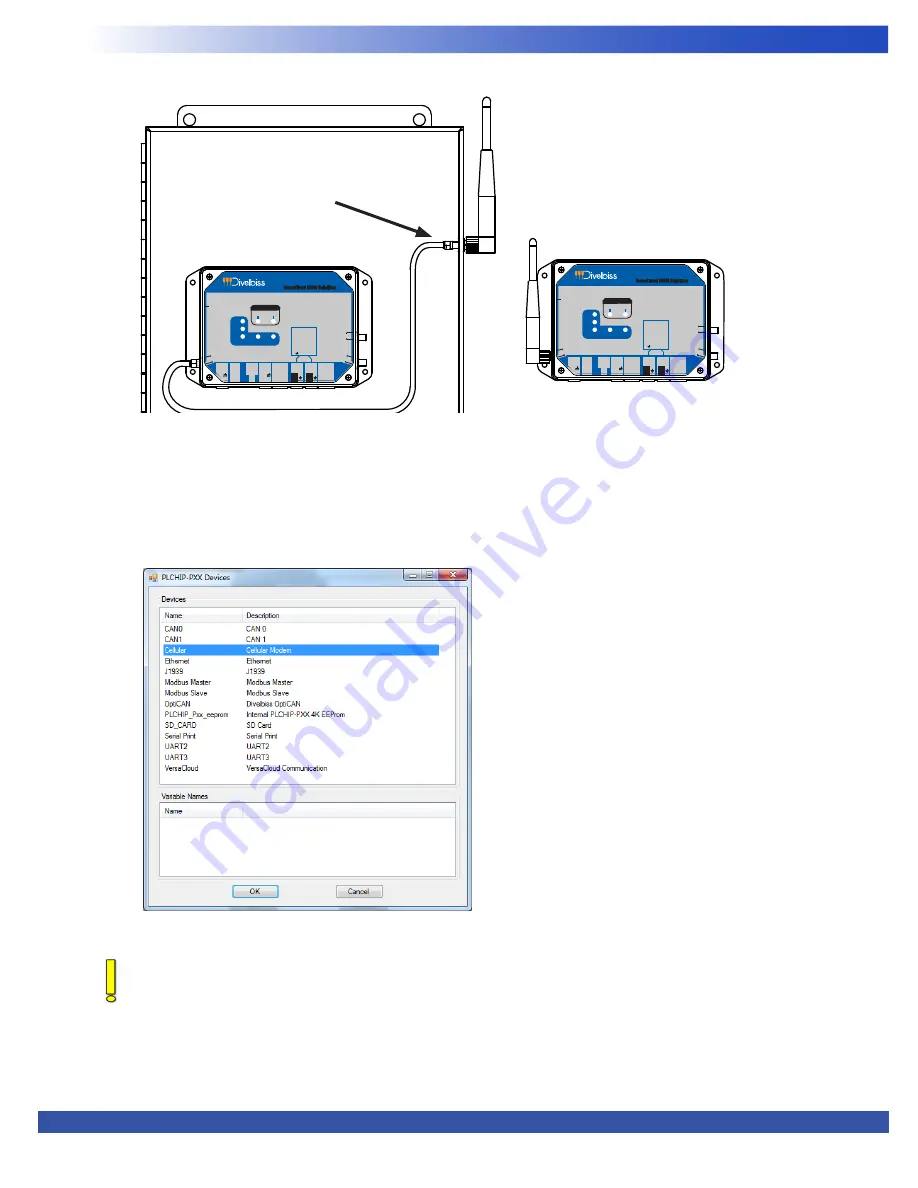
VersaGateway User’s Manual
Document #: 2015006.1.pdf
PAGE 40 of 44
Divelbiss Corporation • 9778 Mt. Gilead Road • Fredericktown, Ohio 43019 • 1-800-245-2327 • www.divelbiss.com
Device Features
5. Click
OK
to as needed to close each of the open windows including the
VersaGateway Properties
window.
6. Save your ladder diagram using the menu
FILE
and
SAVE
or
SAVE AS
to save the current settings in your program.
The Cellular Data option is now installed and ready to used in the ladder diagram program / structured text.
To use the Cellular data option, the cellular modem must be controlled using Structured Text. There are several target
specific Structured Text functions including: EZ_Cell_Activate, EZ_Cell_ApplyPower, EZ_Cell_Connect, EZ_Cell_Deactivate,
EZ_Cell, GetIpV4Addr, EZ_Cell, GetMDN, EZ_Cell_GetRegistration, EZ_Cell_GetSignalStrength, EZ_Cell_GetState. These
are used in Structured text to control the cellular modems functionality (turn on, off, etc). Refer to the P-Series EZ LADDER
Toolkit for more detailed information regarding the Cellular data option and Structured Text.
Cellular Data functionality
Structured text examples are available for download
.
Figure 2-38 - PLCHIP-PXX Devices - Cellular
Figure 2-37 -Antenna Mounting Options
VersaCloud M2M Solutions
VersaGateway
CORPORATION
WIFI ANT
I4
I5
I2
I3
I1
STS
PWR
SYSTEM
SD
CARD
+
GPS ANT
CELL
ANT
PWR
IN
+-
PGM
AUX
PWR
IN
CAN
H L
0
CAN
H L
1
-
COM
COM
2
3
ETHERNET
R/B : RS232 RX
RS485 B
T/A : RS232 TX
RS485 A
: GND
Terminals
COM 2/3
R
B
T
A
R T
B A
VersaCloud M2M Solutions
VersaGateway
CORPORATION
WIFI ANT
I4
I5
I2
I3
I1
STS
PWR
SYSTEM
SD
CARD
+
GPS ANT
CELL
ANT
PWR
IN
+-
PGM
AUX
PWR
IN
CAN
H L
0
CAN
H L
1
-
COM
COM
2
3
ETHERNET
R/B : RS232 RX
RS485 B
T/A : RS232 TX
RS485 A
: GND
Terminals
COM 2/3
R
B
T
A
R T
B A
Mounted in Metal Enclosure -
External Mounted Antenna
Free Mounted - Directly
Mounted Antenna
Use ISOLATED BULKHEAD
ANTENNA CONNECTION




































