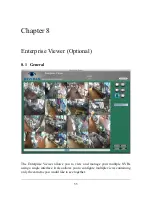8.2 Log In
This is a web-based HTML viewer that allows you to quickly view your NVS
systems. You can access Enterprise Viewer by clicking on the
Launch Viewer
text, toward the top of the page on your company/residence page at
http://video.dividia.net
8.3 Jump System Menu
The Jump System drop down menu is located below the split display button on
the right of the screen. Using this menu you can jump from you current system to
any other connected and configured NVR.
8.4 Functions and Features
The basic functionality and feature set of the Enterprise Viewer is similar to the
Standard viewer in most ways. The main difference is the ability to link multiple
NVRs and create custom views using any camera, configured on any system.
56
Summary of Contents for Network Video Server
Page 1: ...Network Video Server User Guide Version 3 4 by Dividia Technologies 09 01 2014 ...
Page 2: ... Blank Page 2 ...
Page 4: ... Blank Page 4 ...
Page 10: ... Blank Page 10 ...
Page 20: ... Blank Page 20 ...
Page 46: ... Blank Page 46 ...