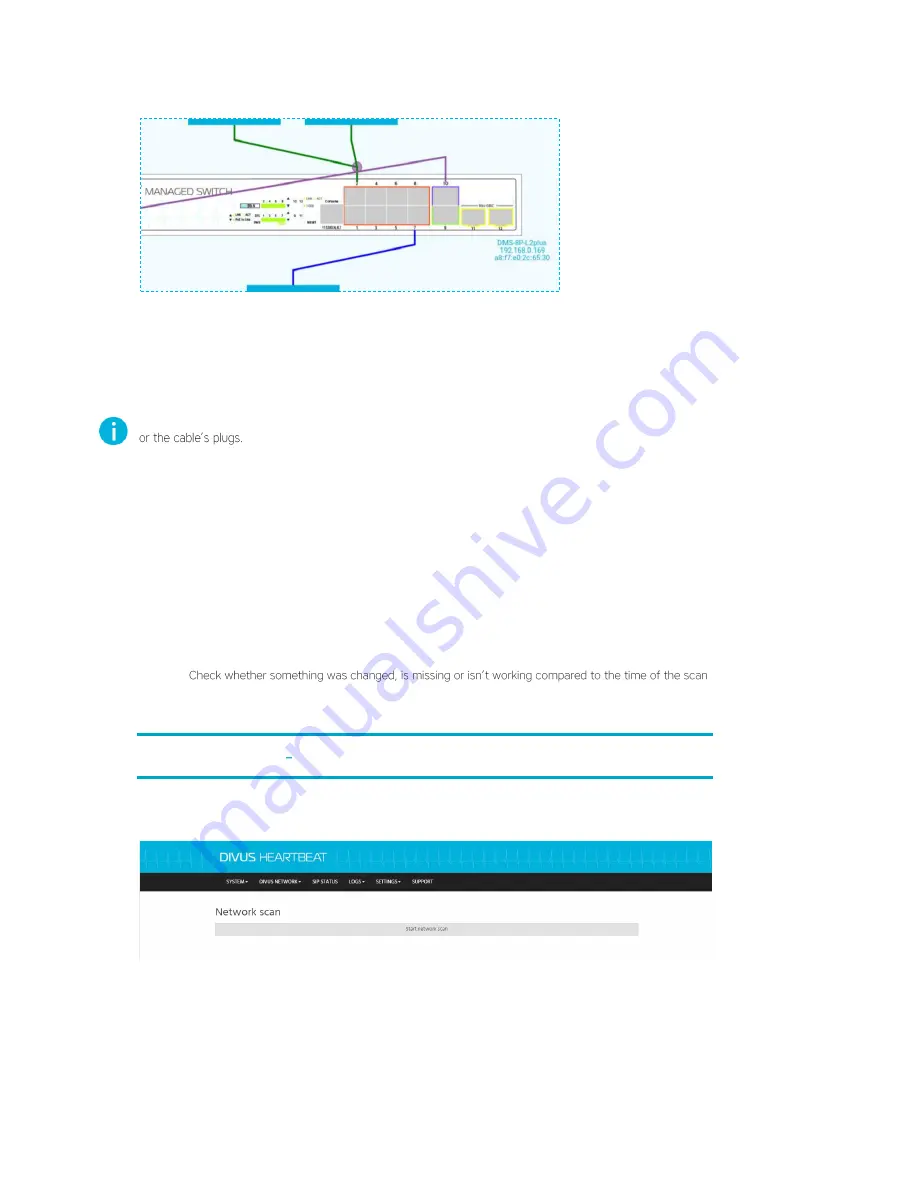
DIVUS HEARTBEAT user manual .
25
The two main devices (MANAGER and MANAGED SWITCH) are shown with their name, IP and MAC address.
Just looking at the graphical scheme, you immediately have a visual overview of the status of the network and
see which device is connected to which port.
Note:
If a device was not detected at all, please first check the physical connection: the cause might be the cable
Other possible cause: the device might be on a different network using a static IP address.
See chapter 6.1 on how to deal with such a case.
3.5.2
THE PDF FILE OF THE REPORT
The PDF file contains the same information as the report on the website plus some extra details: the title page
shows the project name and names and addresses of system integrator and customer, and there are special
pages showing the firewall and port forwarding rules which may have been added. So, the report file is almost
like a paper version of a backup. Using it you will be able to
•
See / remember what exactly the network state was at the time of the scan
•
Proof your work on site clearly
•
3.6
DIVUS NETWORK PERFORM SCAN PAGE
This page is used to start a new network scan.
















































