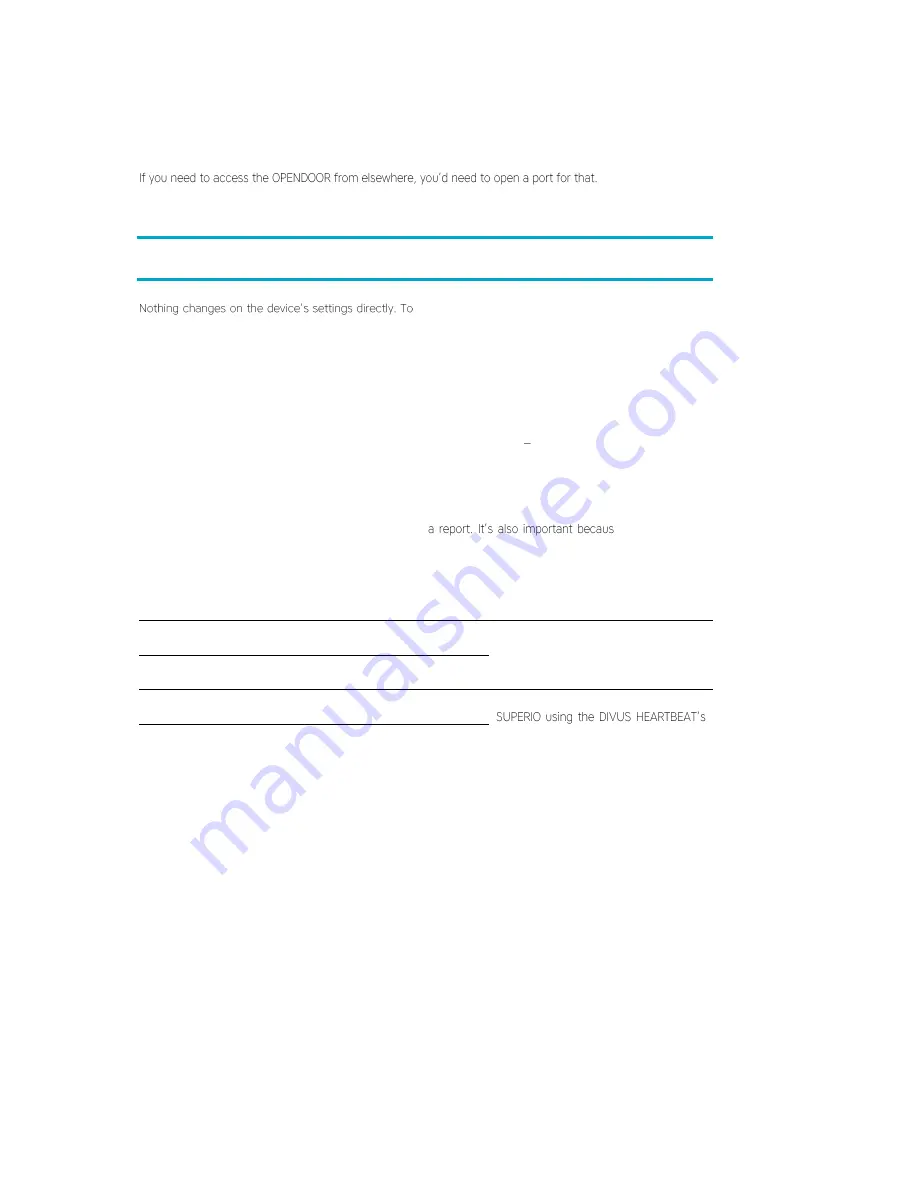
DIVUS HEARTBEAT user manual .
40
As IP addresses for the single devices (OD-SIP and OD-Cam) you also must choose one of the IP addresses of
this network e.g. 192.168.69.120 and 192.168.69.121 respectively.
All other settings remain the usual ones. Consider that the RIN network is generally accessible only from the DSN.
5.4
KNX CONTROL DEVICES (KNX SERVER, KNX SUPERIO)
be able to communicate with the DIVUS HEARTBEAT and
thus providing a set of information during the network scan, you need a device running OPTIMA version 2 in its
newest release.
Also note that the VoIP server role, if previously held by this device, should be passed to the DIVUS HEARTBEAT.
If you necessarily need to run an embedded intercom client directly from the browser, in OPTIMA (on a Windows
based panel or on the KNX SUPERIO), you may forward the VoIP server role to the HEARTBEAT from the OPTIMA
intercom settings. Use 192.168.69.1 as VoIP server IP address in that case using the hostname is not possible
there.
5.4.1
SPECIAL RULES FOR DIVUS KNX SERVER AND KNX SUPERIO
The network scan is not only important for generating
e for these special
devices (KNX SERVER and KNX SUPERIO) some rules are added automatically to facilitate the interaction with
them. Here they are, each with a small explanation:
Destination
How to reach
Explanation
KNX SERVER/KNX SUPERIO on HTTP
http://<ip address>
Allow devices from the home network to
access the KNX SERVER/KNX SUPERIO web
interface on its ports 80 and 443 in the DSI.
KNX SERVER/KNX SUPERIO on HTTPS
https://<ip address>
KNX SERVER/KNX SUPERIO on HTTP
http://dhb-heartbeat:3000
Allow
to access the KNX SERVER/KNX
name and these special ports:
3000
forwarding to
80
,
3001
forwarding to
443
. If there was a second KNX
SERVER/KNX SUPERIO, it would use ports
3002
and
3003
respectively, and so on.
KNX SERVER/KNX SUPERIO on HTTPS
https://dhb-heartbeat:3001
So, which one should you use?
Generally speaking, use https for higher security. Between using the IP address directly or using the forwarding
over the DIVUS HEARTBEAT we recommend to use the latter for the best flexibility and for having a system as
unattended as possible also after network changes. If this choice is not available/possible for you, choose the
alternative.











































