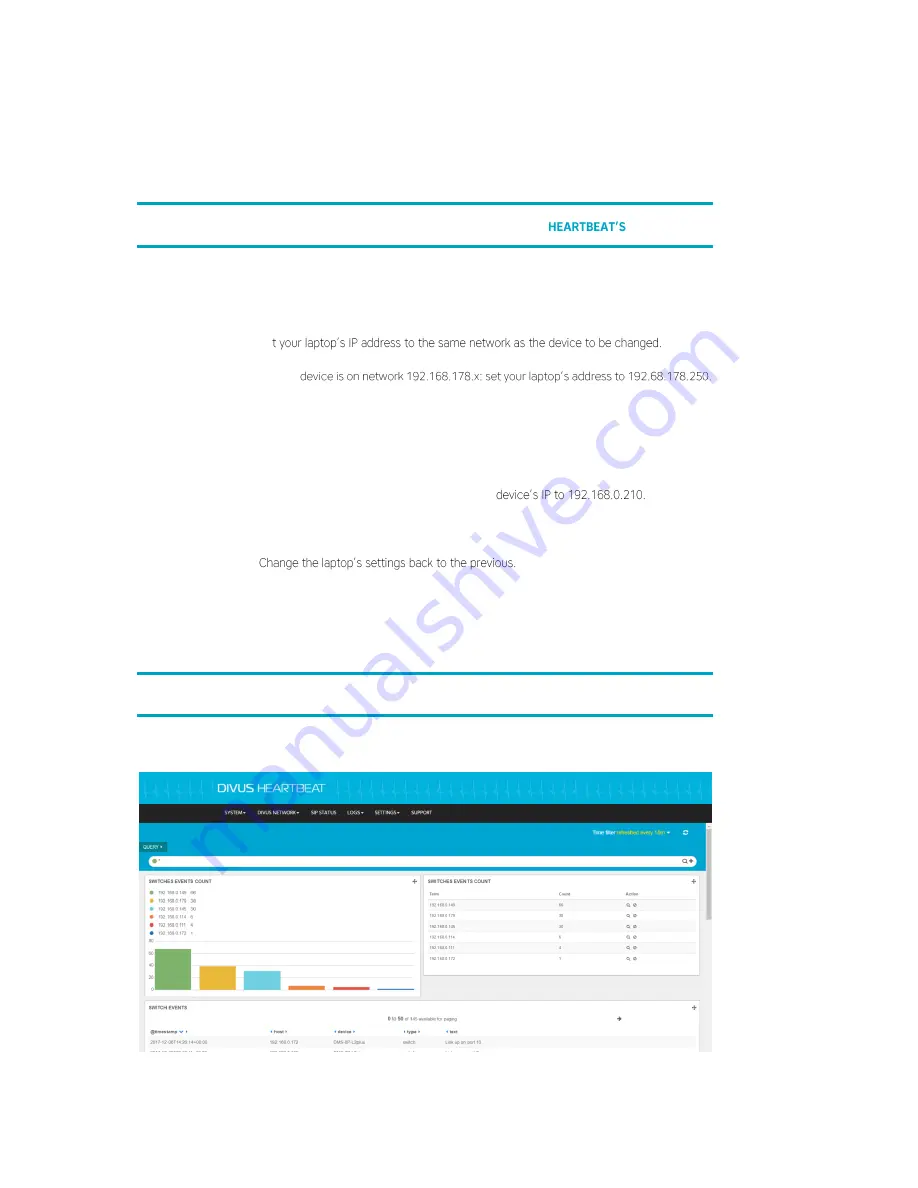
DIVUS HEARTBEAT user manual .
42
6
Advanced topics
6.1
HOW TO MOVE A DEVICE USING A STATIC IP ADDRESS TO YOUR
NETWORK
These are the steps to follow:
1.
Make sure your laptop and the device are in the same physical network: e.g. the DSI.
2.
Se
E.g. the
3.
Now you can communicate with the device: change its network settings to the new
network. Ideally this means setting it to use DHCP. If the device should not support DHCP,
set its static IP address to the same network as the DIVUS HEARTBEAT. Make sure the IP
address you assign is currently free.
E.g. the Heartbeat is on 192.168.0.11: set the
4.
Save the changes on the device, reboot it if necessary.
5.
6.
Now start a new network scan on the DIVUS HEARTBEAT to see it appear with its
properties in the scan report.
6.2
HOW TO USE THE LOG FILTERING / SEARCHING FUNCTION
The log pages have a structure like this:










































