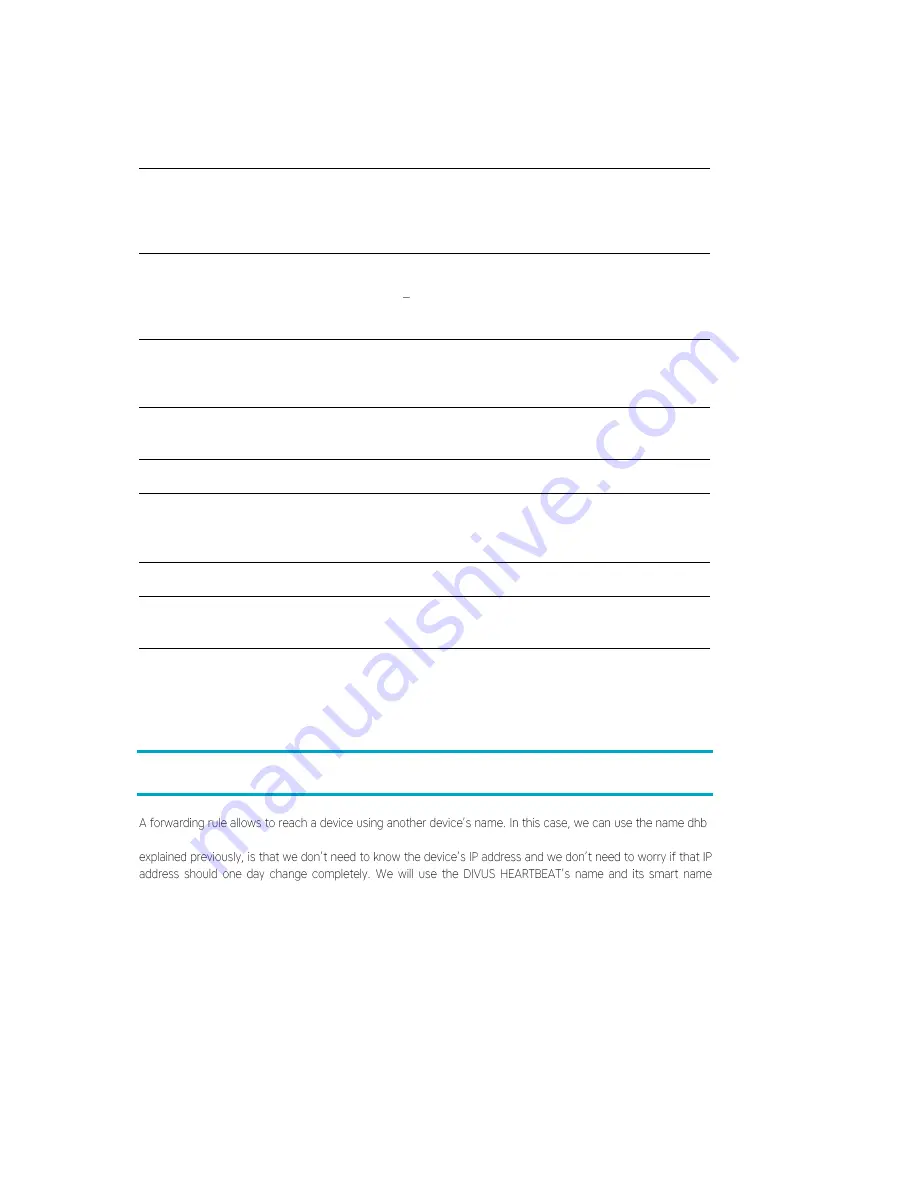
DIVUS HEARTBEAT user manual .
47
Follow this procedure:
Field
Values or example
Explanation
Firewall rule type
Home to DSI, Home to
RIN, RIN to DSI, RIN to
Home, DSI to Home, DSI
to RIN
Choose the firewall and the communication
direction which should be allowed or denied.
Source IP address/range
192.168.0.0/24
(meaning any IP starting
with 192.168.0. using
CIDR notation)
Choose the single source IP address or range of
source addresses to which the rule shall be
applied.
Destination IP address/range
192.168.69.7
Choose the single destination IP address or
range of destination addresses for which the rule
shall be defined.
Protocol
All, TCP, UDP, ICMP
Choose the protocol the rule should be applied
to.
Source port(s)
80,81,82,83
Usually left empty meaning for any source port
Destination port(s)
8080
A port or set of ports (separated by commas
without empty spaces) to which the firewall
should give (or deny) access.
Policy
Allow, Block, Reject
What action the rule should cause.
Description
Use this to make it easier to recognize the rule if
you plan to make multiple custom rules
Enabled
checked/unchecked
Use the checkbox to apply or disable the rule
temporarily.
6.6
HOW TO DEFINE OR EDIT A CUSTOM PORT FORWARDING RULE
-
heartbeat with a custom port and reach another device used as server in the same network. The advantage, like
resolution mechanism to always be able to reach our devices.




































