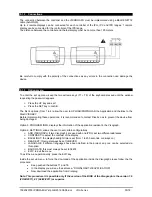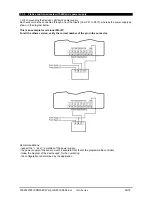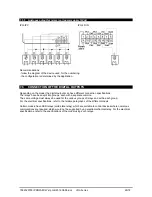1592025700 IPROFAMILY stp GB 2012.08.08.doc
iPro Series
53/72
5.1.2 Connections
The connection between the controller and the VISOGRAPH must be implemented using a BELDEN 8772
cable (3xAWG20).
Up to 2 remote displays can be connected for each controller of the IPG, IPC and IPD ranges. 1 remote
display can be connected for the controllers of the IPS range.
The distance between the controller and the last display must be no more than 100 meters.
Be careful to comply with the polarity of the connections as any errors in the connection can damage the
device.
5.1.3 Options
menu
To enter the set up menu, keep the two extreme keys (T1 + T8) of the keyboard pressed until the window
requesting the password appears.
¾
Press the UP key and set 1.
¾
Press the SET key to confirm.
The first 4 options (from 1 to 4) allow the user to UPLOAD/DOWNLOAD the Application and the Bios to the
Dixell VISOKEY.
Before implementing these operations, it is recommended to contact Dixell so as to prevent the device from
being damaged.
Option 5, PROGRAM INFO, displays the information of the application resident in the Visograph.
Option 6, SETTINGS, allows the user to set certain configurations:
¾
ADR VISOGRAPH: if two Visograph's are used with one iPRO, set two different addresses.
¾
CONTRAST: to adjust the contrast of the display.
¾
BACKLIGHT: the display backlight time is set (form 1 to 200 seconds, or always on)
¾
READ EXT: this must always be set to NEVER
¾
LANGUAGE: if different languages have been defined in the project, any one can be selected via
this option.
¾
BAUD RATE: this must always be set to 38400
¾
EXIT: to exit the menu
To exit the menu permanently, press the EXIT key.
Inside the set up menu, to force the download of the application inside the Visograph please follow the the
procedure:
•
Keep pushed the buttons T1 and T6
•
In the display you will see the sentence: “DOWNLOAD THE APPLICATION”
•
Now download the application from Visoprog
Note: This procedure it is possible only if the version of the BIOS of the Visograph is the version 1.6
(23/02/2011), 8.1 (04/03/2011) or superior.
Summary of Contents for iPro SERIES
Page 1: ...iPro SERIES V 3 2 ...
Page 2: ......
Page 18: ...1592025700 IPROFAMILY stp GB 2012 08 08 doc iPro Series 18 72 4 1 3 6 Wiring diagrams ...
Page 20: ...1592025700 IPROFAMILY stp GB 2012 08 08 doc iPro Series 20 72 4 2 IPRO GENIUS IPG200D RANGE ...
Page 54: ...1592025700 IPROFAMILY stp GB 2012 08 08 doc iPro Series 54 72 5 1 4 Dimensions ...
Page 72: ...1592025700 IPROFAMILY stp GB 2012 08 08 doc iPro Series 72 72 ...