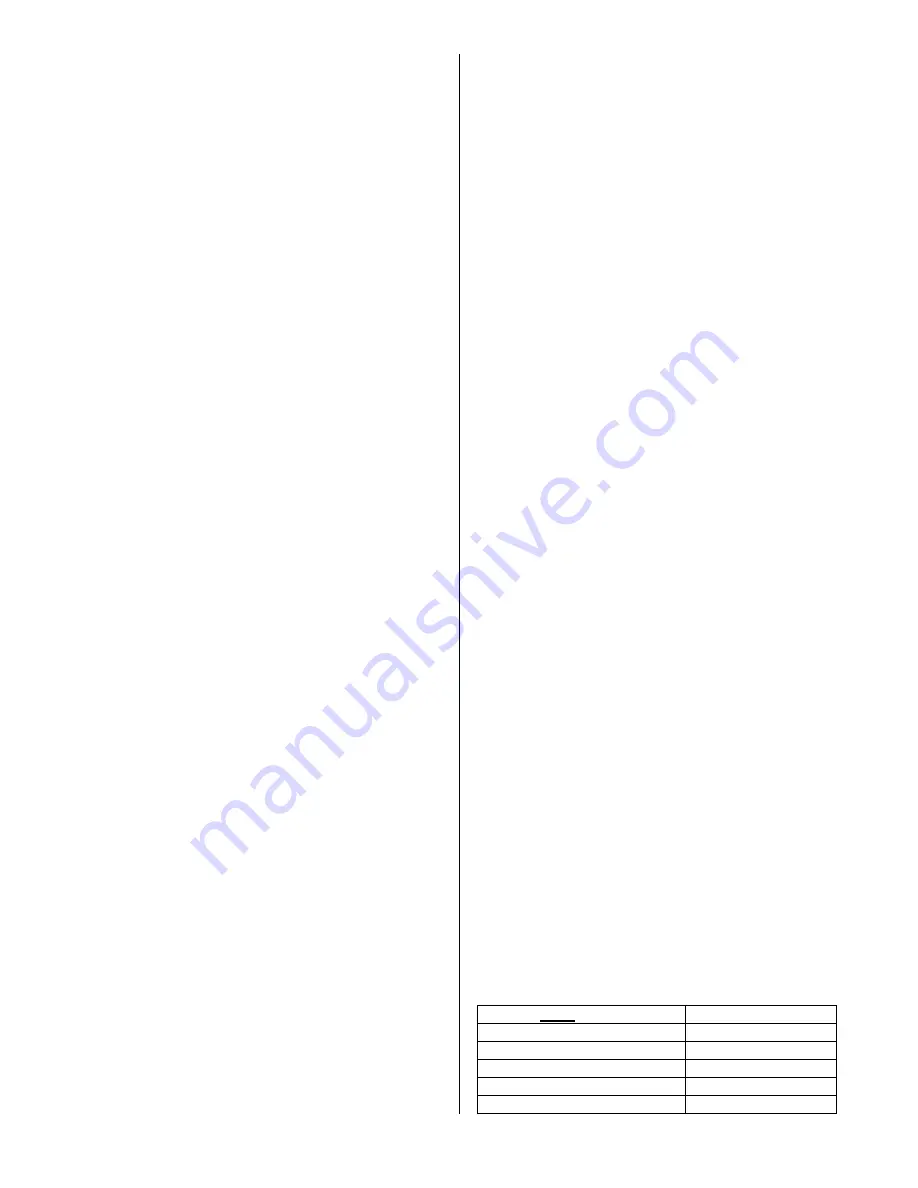
19
CLEAR ERRORS -
Press key “0”
Allows the service technician to clear any recorded
errors. Press the number “0” on the keypad and the
display will scroll “CLEAR ERRORS”. Press the “*”
key and the display will read “OK” momentarily and
an audible tone will be heard. The errors are
cleared and the display returns to “SERVICE
MODE”.
SETUP MODE
Enter SETUP MODE by opening service door and
pressing the Service button three times. The display
will read “SETUP MODE”.
NOTE: Several areas in the SETUP MODE are
password protected. When entry into one of these
areas is attempted the display will read “PW” if a
password has been entered in the SETUP MODE.
The password must be entered at this point before
the service technician is allowed to proceed. The
password need only be entered once during a
service call provided the service door is not closed. If
the door is closed and then re-opened, the password
must be entered again before accessing a protected
area. The factory default password is 0000. If the
password is set at 0000 you will not be required to
enter a password to access password protected
modes. The display will show *’s as the password is
entered. When the last character is entered, the
display will read “OK”, and then will shift into the
requested area. If the display reads “BAD” after the
last character is entered this means the password
was not accepted.
NEXT ITEM -
Press key “A”
ENTER MESSAGE -
Key “B”
(PASSWORD REQUIRED)
Allows the entry of a custom idle message to replace
the default idle message. Press the letter “B” on the
keypad and “ENTER MESSAGE” will scroll across
the display. Press the “*” key and the letter “A” will
be displayed on the right side of the display. The
program is now ready to accept the new message.
The “A” key will move forward through the alphabet,
numbers, space, punctuation marks, $, AND a “L”.
The “B” key will move backwards through the same
list. When the desired character is displayed on the
right hand side of the display, press the “*” key.
That character is now entered and the display
moves to the left one space as the new message is
built. When the new message is complete press the
“CLR” key. This will return to “SETUPMODE”.
CLEAR MESSAGE -
Press key “C”
(PASSWORD REQUIRED)
Allows the service technician to clear any custom
idle message and return to the default idle message.
Press the letter “C” on the keypad and the display
will show “CLEAR MESSAGE”. Press the “*” key and
the display will read “OK” momentarily, an audible
tone will be heard, and then will return to “SETUP
MODE”.
ENABLE DOLLAR SIGN -
Press key “D”
(PASSWORD REQUIRED)
Allows the service technician to remove the dollar
sign ($) from the display when a product price,
customer credit, or change due is displayed. When
enabled, the dollar sign will appear in the display;
when disabled it will not appear. Press the letter “D”
on the keypad; the display will scroll “ENABLE
DOLLAR SIGN” or “DISABLE DOLLAR SIGN”.
Pressing the “*” key will enable the state shown on
the display, i.e. if the dollar sign is desired, and the
display is reading “ENABLE DOLLAR SIGN”, push
the “*” key to enable dollar sign. Once the “*” key is
pressed, the display will change to “OK” and an
audible tone will be heard. The display will then
change to “SETUP MODE”. To return to “SETUP
MODE” without changing state, press the “CLR” key.
CLEAR COOL DOWN -
Key “E”
(PASSWORD REQUIRED)
Allows the service technician to stop a cool down
period prior to the set time duration. Previously set in
the service mode. Press the letter “E” on the keypad
and “CLEAR COOL DOWN” will scroll on the
display. Press the “*” key, the display will read “OK”
momentarily, an audible tone will be heard and the
display will return to “SETUP MODE”. Note: All
selections set to “COOL DOWN” are cleared.
MASTER RESET -
Press key “F”
(PASSWORD REQUIRED)
Allows the service technician to restore factory
defaults to the machine or reset the Controller
Board’s memory after reconfiguring a tray or
installing a new EPROM. Since this feature resets
resettable sales data, care should be taken prior to
using. Press the letter “F” on the keypad and
“MASTER RESET” will scroll across the display.
Press the “*” key and the display will read “OK”
momentarily and audible tones will be heard. The
display will then return to the idle message. Please
see table on next page for programming options
effected by MASTER RESET. NOTE: A power out
error message will be generated when a master
reset is performed, however, the time and date will
not be listed with it.
The table outlines the results of using MASTER
RESET.
ITEM
RESET TO
CASH BOX
$0.00
SALES
$0.00
NUMBER SOLD
0
SALES PER COLUMN
0
ESCROW
ESCROW N
Summary of Contents for DN 2145
Page 1: ......
Page 40: ...40 DN55 VENDER NON ENERGY STAR Beverage Max Diagram 9 Column ...
Page 41: ...41 DN55 ENERGY STAR VENDER Beverage Max Diagram 9 Column ...
Page 42: ...42 DN35 VENDER NON ENERGY STAR Beverage Max Diagram 6 Column ...
Page 43: ...43 DN35 ENERGY STAR VENDER Beverage Max Diagram 6 Column ...
Page 44: ...44 DN55 35 Compressor Wiring Diagram ...
Page 45: ...45 DN55 DN2145 AC DISTRIBUTION BOX SCHEMATIC DOMESTIC NON ENERGY STAR FIGURE 3 ...
Page 46: ...46 DN55 2145 AC DISTRIBUTION BOX SCHEMATIC EXPORT FIGURE 4 ...
Page 47: ...47 DN35 AC DISTRIBUTION BOX SCHEMATIC DOMESTIC NON ENERGY STAR FIGURE 5 ...
Page 48: ...48 DN55 35 AC DISTRIBUTION BOX SCHEMATIC DOMESTIC ENERGY STAR FIGURE 6 ...
Page 50: ...50 ECC SYSTEM SCHEMATIC RIGHT SIDE MDB SAMPLE ...
Page 51: ...51 ECC SYSTEM SCHEMATIC LEFT SIDE SAMPLE ...
Page 52: ...52 ASSY AC BOX DOMESTIC ...
Page 53: ...53 ASSY AC BOX DOMESTIC T8 Electronic ...
Page 54: ...54 ASSY AC BOX CE GS EXPORT ...
Page 56: ...56 MACHINE FRONT VIEW 1 14 6 7 3 5 2 4A 4B 4C 13 10 11 15 8 ...
Page 58: ...58 MACHINE FRONT VIEW 2 7 14 3 13 2 1E 1C 11 1B 6 10 11 1G 4 17 ...
Page 60: ...60 CABINET DETAIL 14 3 9 12 3 1 2 7 8 8B 7 10 11 11 13 5 6 ...
Page 64: ...64 SERVICE DOOR 1 1 5 6 7 8 6F 6J 3 6A 7 ...
Page 66: ...66 SERVICE DOOR 2 15 6 5 4 1 2 6 17 20 8 19 21 9 11 12 4 14 18 ...
Page 68: ...68 SERVICE DOOR 3 12 17 2 20 7 5 13 19 14 15 11 4 10 9 8 ...
Page 70: ...70 TALL GATE TRAY DETAIL 1 8 9 8 13 15 15 14A 14C 14B 18 16 14B 12 ...
Page 75: ...75 EXPORT AC DISTRIBUTION BOX 220 VAC 4 ...
Page 77: ...77 REFRIGERATION UNIT DN 55 35 FIN TUBE CONDENSER 19 11 10 13 18 9 1 22 15 13 16 6 5 2 8 17 ...
Page 79: ...79 REFRIGERATION UNIT TECUMSEH DN 5500 DN 5400 DN 2145 ROLL UP CONDENSER ...
Page 82: ...82 HARNESSES 1 2 3 7 4A 6 4B 24 22 5A 5B 5C 9 10A ...
Page 85: ...85 SCREWS NUTS ...
















































