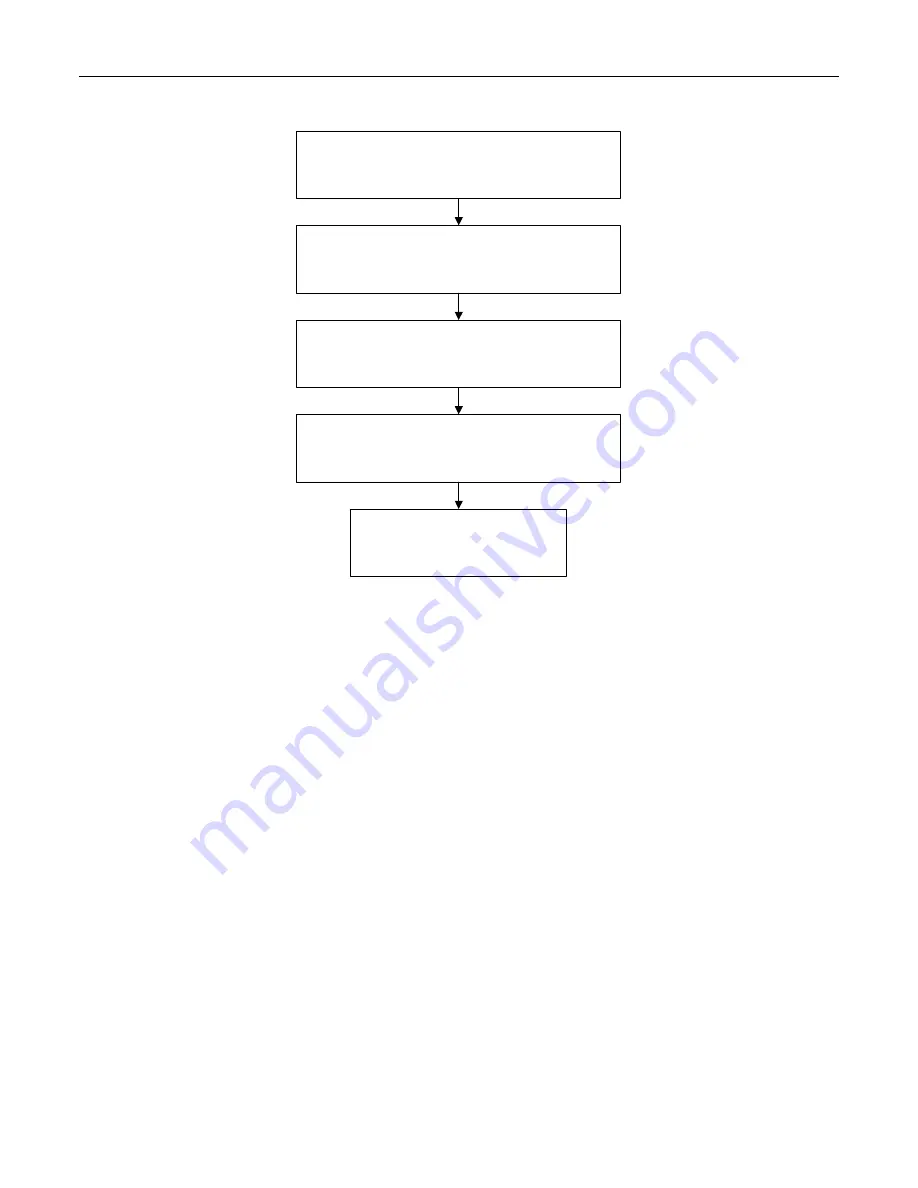
TROUBLESHOOTING
40
CAN’T READ THE DISPLAY
Reset the display by unplugging the vender
and plugging it back in.
Check display in Diagnostics.
This will check that all dots
are working.
The display will illuminate
in a scrolling manner.
This also checks the red (sold out)
and green (vend ready) lamps.
Replace display if all
dots do not light.
Can't read the display.
Summary of Contents for DNCB 501E
Page 26: ...MAJOR COMPONENT DESCRIPTION 25 HT2 UNIVERSAL CONTROLLER...
Page 42: ...WIRING DIAGRAMS AND SCHEMATICS 41 HT2...
Page 43: ...TROUBLESHOOTING 42 HT3...
Page 44: ...WIRING DIAGRAMS AND SCHEMATICS 43 Refrigeration Circuit Diagrams...
Page 45: ...WIRING DIAGRAMS AND SCHEMATICS 44...
Page 53: ...PARTS LIST NA Not Applicable Part numbers subject to change without notice 52 SELECT PANEL...
Page 55: ...PARTS LIST NA Not Applicable Part numbers subject to change without notice 54 T8 LIGHTING...
Page 59: ...PARTS LIST NA Not Applicable Part numbers subject to change without notice 58 INNER DOOR...
Page 71: ...PARTS LIST NA Not Applicable Part numbers subject to change without notice 70 CABINET INTERIOR...
Page 81: ...PARTS LIST NA Not Applicable Part numbers subject to change without notice 80 SCREWS NUTS...












































