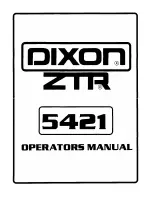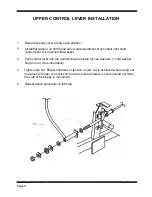OPERATION INSTRUCTIONS
The safe and successful operation of the Model 5421 will depend upon the operator having
the correct knowledge of all controls used on the mower and making good judgements about
the terrain to be mowed.
NEVER
allow anyone to operate the mower without complete
knowledge of all controls and their functions.
Sound judgement by the owner will prevent accidents.
All controls are described from operators position:
PARKING BRAKE:
The parking brake used on the Model 5421 is designed to hold the mower from
moving and is not intended for use in stopping the mower while it is in motion.
An additional safety feature of the parking brake is that the engine cannot be
started unless the brake is applied.
HYDROSTATIC DRIVE SYSTEM:
Allows the mower to turn on its own axis (zero radius). Each lever controls one
side of the mower. The pressure required to operate the mower is very light and
a minimum of 1
12
hour should be spent simply driving the mower in a non-mowing
application to gain the confidence necessary to mow like a pro.
LEVER MOVEMENTS:
No shifting or clutching required.
TO GO FORWARD:
Release parking brake. From neutral position, gently push both drive levers
forward; to increase speed, move levers farther forward.
TO GO BACKWARD:
From neutral position, gently pull both drive levers toward you.
TURNING:
Turning is controlled by moving one drive lever slightly forward or rearward of the
other. To turn left, move left lever rearward of the right lever. To turn "square
corners" move lever of desired direction to neutral. To turn on mower's own axis
(zero radius) reduce speed and move one lever to reverse position and the other
to forward position.
Page 12
Summary of Contents for ZTR 5421
Page 1: ......
Page 21: ...Page 18 ...
Page 22: ...FORWARD LEVER STOP ADJUSTMENT Page 19 ...
Page 28: ...Page 25 ...
Page 29: ...Page 26 ...
Page 30: ...Page 25 ...
Page 31: ...Page 26 ...
Page 32: ...Page 27 ...
Page 33: ...Page 28 ...
Page 34: ...Page 29 ...
Page 35: ...Page 30 ...
Page 36: ...Page 31 ...
Page 40: ...Page 36 NOTES ...
Page 41: ...NOTES Page 37 ...
Page 42: ...Page 38 NOTES ...