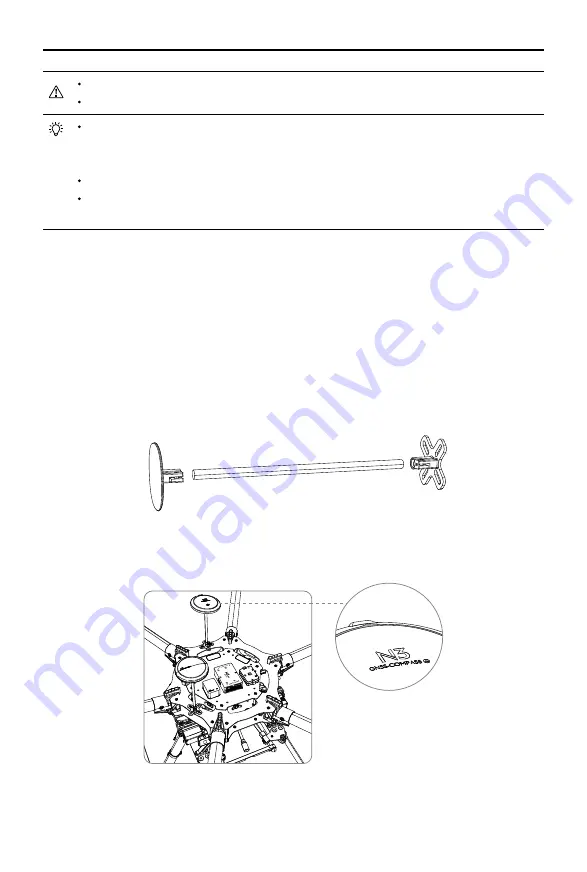
A3-AG/N3-AG AGRICULTURE KIT 2.0
User Manual
16
©
2019 DJI All Rights Reserved.
The top side should be facing up. DO NOT mount upside-down.
Remember to warm up the battery if operating in cold weather.
Mount the flight controller at a low vibration position. The sides of the flight controller
should be precisely parallel to the aircraft body. Based on our experience, there is less
vibration near the aircraft’s center of gravity.
The flight controller is NOT water-proof or oil-proof.
Check the double-faced adhesive tape regularly to ensure the IMU is fixed firmly in
place.
Mounting the GNSS-Compass Module*
Follow the procedures below to mount the GNSS-Compass bracket and the GNSS-Compass
module. The GNSS-Compass module included in the Upgrade Kits is the same as the one in the
N3 package.
* For the A3-AG, it is GPS-Compass Pro module.
3. Ensure the GNSS-Compass arrow is pointing to the aircraft nose and then fix it onto the top of
the GNSS-Compass bracket. Try to keep it parallel to the aircraft.
1. Use the M2.0×4 screws to assemble the GNSS-Compass bracket with the Ball End Hex Key
assistant. The longest one is recommended.
2. With the M2.5×7 screws and M2.5×3.4 nuts, mount the bracket on the aircraft.
















































