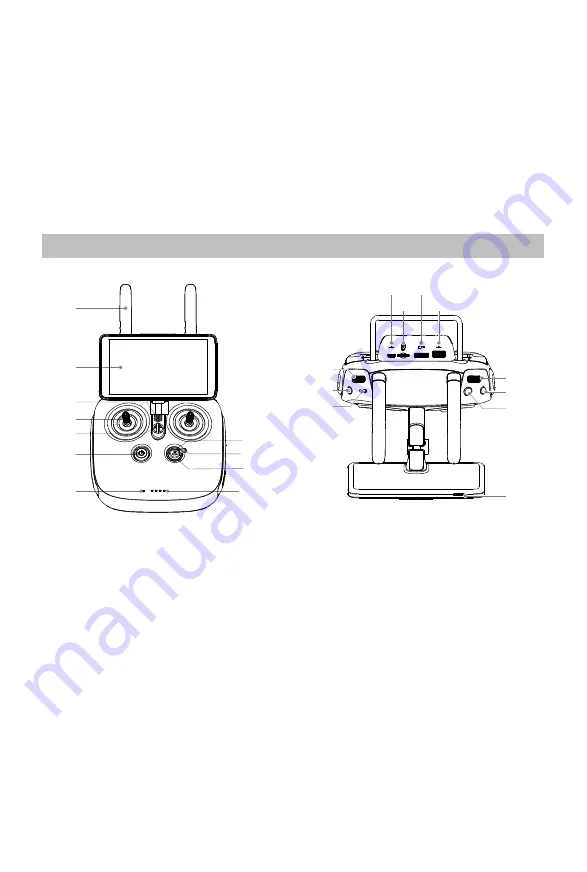
10
©
2019 DJI All Rights Reserved.
Remote Control System Introduction
The remote control system includes the remote controller and the Datalink 3 Air System. The
remote controller is equipped with a bright, dedicated screen with a built-in Android system that
runs the DJI MG app independently. When combined with the air system, the remote controller
has a transmission range up to 1 km. The app features intelligent operation planning functions to
produce flight routes automatically, according to marked operation areas and obstacles. The DJI
MG app is able to display the system status, convenient when your aircraft is spraying far away
from you.
Remote Controller
1
2
3
4
5
6
7
8
9
10
11
18
19
20
21
22
17
16
12
13
14
15
1. Antennas
Relays aircraft control signals.
2. Display Device
Android-based to run the DJI MG app.
3. Speaker
Audio output.
4. Control Sticks
Controls aircraft movement. Can be set to
Mode 1, Mode 2, or a custom mode.
5. Lanyard Attachment
Used to attach the remote controller lanyard.
6. Power Button
Used to turn the remote controller on and off.
7. Status LED
Indicates whether the remote controller is
linked to the aircraft.
8. Battery Level LEDs
Displays current battery level.
9. RTH Status LED
Circular LED around the RTH button.
Displays RTH status.
10. 3-Position Switch
Reserved switch.
11. RTH Button
Press and hold this button to initiate Return
to Home (RTH).
12. Micro USB Port
Reserved port.
13. microSD Card Slot
Provides display device with up to 128 GB of
extra storage. Insert a microSD card stored
the firmware to update the remote controller.










































