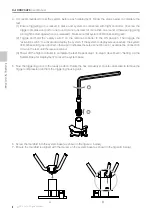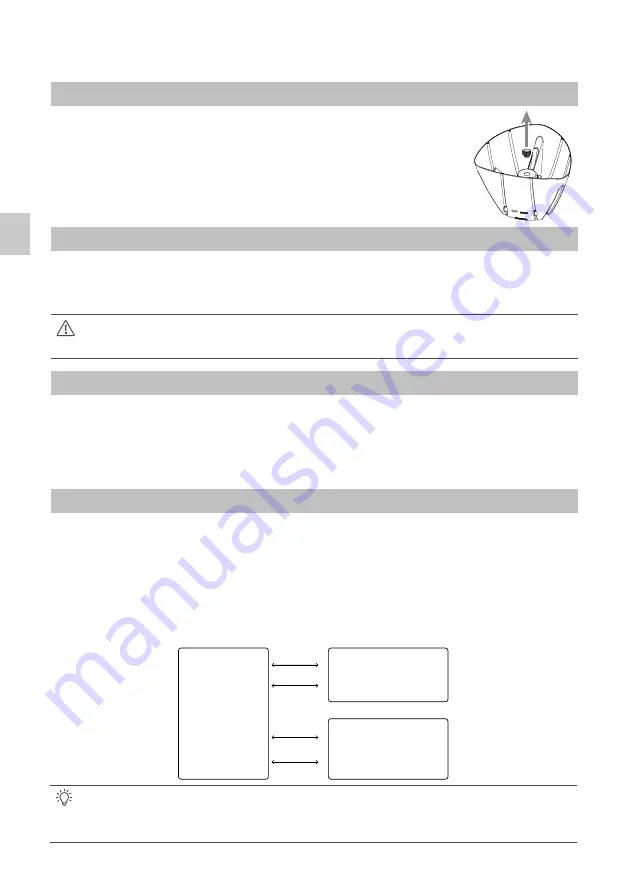
6
©
2014 DJI. All Rights Reserved.
Installing System Base
Installing DJI Dropsafe System
Detach System Base
System base is attached to parachute housing by default. To set up the system
base, you need to detach the system base from the parachute housing. Follow
the steps below to detach the system base from the parachute housing:
1. Remove the cover, then take off the winglets and side strips.
2. Remove the screw and take off parachute housing.
3. Unscrew the manifold.
The DJI Dropsafe system can be deployed by A2 flight control system automatically. Upgrade the
A2 controller unit firmware to 2.4 version or above and enable the parachute function in A2 Assistant
to use the DJI Dropsafe system with A2 flight control system.
Connection Ports
ECO
WK
RC2
RC1
X3
F4
DJI Dropsafe
A2 Flight Controller
Channel for
activation switch
Channel for
safety switch
Remote
Controller
Reciever
System Base Connection
Remote Controller and Flight Controller Connection
The DJI Dropsafe system base must be connected to your flight controller and RC receiver to function
properly. Refer to the diagram below to complete the connections:
For A2 flight control system, connect the ECO and WK ports on the system base to the X3 and F4 ports on
your flight controller. Then, connect the RC2 port on the system base to the port on the RC receiver that will
be used as an “activation switch” to activate and deploy the DJI Dropsafe. Lastly, connect the RC1 port on the
system base to the port on the RC receiver that will be used as a “safety switch”.
Configure Remote Controller Switches
Two remote controller switches must be configured for proper use of the DJI Dropsafe: one is a “safety switch”,
and the other is an “activation switch” used to activate and deploy the system. Follow the instructions below. For the
details on how to configure the channel assignment of the switches, refer to your remote controller’s user manual.
1. Recommend to select a trainer switch to act as the “safety switch”.
2. Select a 2-position switch to act as the “activation switch”.
Attachment Pad
Stick one of the attachment pads onto the bottom of the DJI Dropsafe system base, and the other pad to the
center of your aircraft’s upper plate. Then secure the system base to your aircraft by pressing the attachment
pad on the system base against the attachment pad on the aircraft.
Caution: The system base must be placed in the center of the aircraft’s upper plate to achieve
optimal performance.