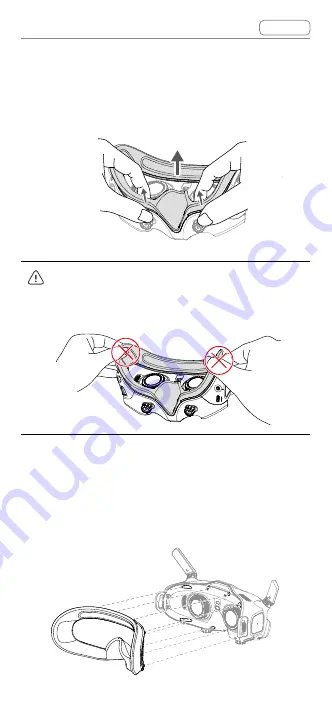
DJI Goggles 2 User Manual
v1.0
© 2022 DJI All Rights Reserved
48
Replacing the Foam Padding
1. Hold the bottom of the foam padding and remove it
gently as shown below.
DO NOT pull the sides when removing the
foam padding. Otherwise, the padding may be
damaged.
2. Align the positioning columns of the new foam
padding with the positioning holes on the goggles,
install it and press the left and right sides. After
hearing a "click", check and make sure that there is
no gap between the foam padding and the goggles.
Summary of Contents for GOGGLES 2
Page 1: ...User Manual v1 0 2022 11 ...
Page 7: ... 2022 DJI All Rights Reserved 7 Product Overview ...
Page 12: ... 2022 DJI All Rights Reserved 12 Getting Started ...
Page 24: ... 2022 DJI All Rights Reserved 24 DJI Goggles 2 ...
Page 37: ...DJI Goggles 2 User Manual v1 0 Contents 2022 DJI All Rights Reserved 37 DJI Motion Controller ...
Page 43: ...DJI Goggles 2 User Manual v1 0 Contents 2022 DJI All Rights Reserved 43 Firmware Update ...
Page 46: ... 2022 DJI All Rights Reserved 46 Maintenance ...









































