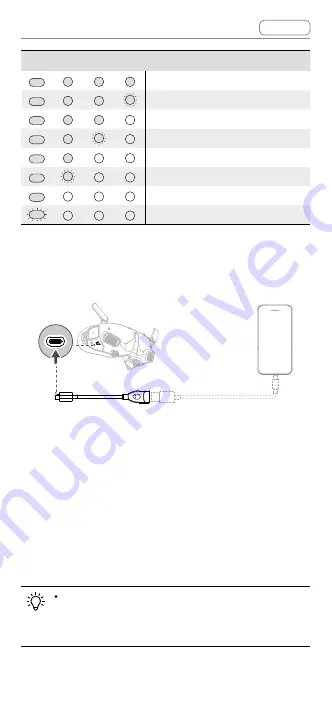
DJI Goggles 2 User Manual
v1.0
© 2022 DJI All Rights Reserved
17
Battery Level LEDs
Battery Level
Battery Level > 8
0%
75% < Battery Level ≤ 8
0%
63% < Battery Level ≤ 7
5%
50% < Battery Level ≤ 6
3%
38% < Battery Level ≤ 5
0%
15% < Battery Level ≤ 3
8%
8% < Battery Level ≤ 1
5%
0% < Battery Level ≤
8%
Activation
DJI Fly
App
Activate the device and update the firmware before
using for the first time. Power on the aircraft, goggles,
and motion controller. Make sure all the devices are
linked. Connect the USB-C port of the goggles to
your mobile device, run the DJI Fly App, and follow
the prompted instructions to activate. Make sure the
mobile device is connected to the internet during
activation.
Use the USB-C OTG Cable provided to
connect if you are using a USB-A to USB-C
cable.
Summary of Contents for GOGGLES 2
Page 1: ...User Manual v1 0 2022 11 ...
Page 7: ... 2022 DJI All Rights Reserved 7 Product Overview ...
Page 12: ... 2022 DJI All Rights Reserved 12 Getting Started ...
Page 24: ... 2022 DJI All Rights Reserved 24 DJI Goggles 2 ...
Page 37: ...DJI Goggles 2 User Manual v1 0 Contents 2022 DJI All Rights Reserved 37 DJI Motion Controller ...
Page 43: ...DJI Goggles 2 User Manual v1 0 Contents 2022 DJI All Rights Reserved 43 Firmware Update ...
Page 46: ... 2022 DJI All Rights Reserved 46 Maintenance ...
















































