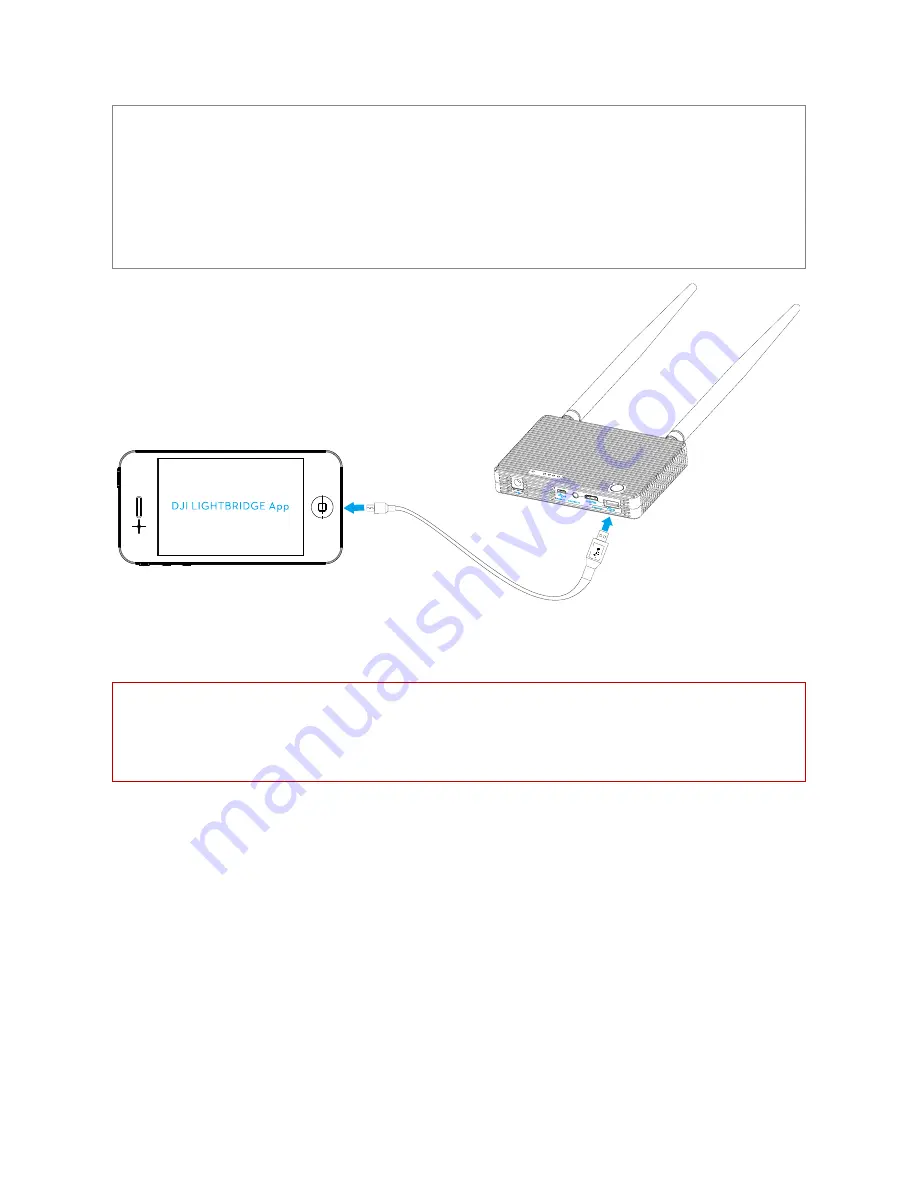
©2014 DJI. All Rights Reserved.
16
2.2.4 Video Output Connection
HDMI and USB ports output video, however the output options are mutually exclusive. Select either HDMI
or USB output base on your choice of device.
Connect monitor with HDMI support to HDMI Out port on ground system for video.
Connect smart device to USB port on ground system with USB cable. Use DJI LIGHTBRIDGE App for
video and OSD. The below example uses the USB port connection.
2.3 Connection
Scenario
DJI LIGHTBRIDGE offers several solutions to connect the gimbal to the flight controller based on gimbal model.
This section provides information about the most commonly seen solutions and their connection diagram. Follow
the connection described in the solutions that best suits your requirements.
2.3.1
DJI HD Gimbal
When using with DJI HD gimbal such as Z15-BMPCC, you can select either single or dual video source. By single
video source mode, it means the air system relays either the gimbal camera video or the FPV camera video signal
to the ground system. These two video sources are mutually exclusive under single video source mode. On the
Note
Do not attach HDMI and USB devices to the ground system simultaneously. This will cause HDMI device to
display normally but USB device will not.
















































