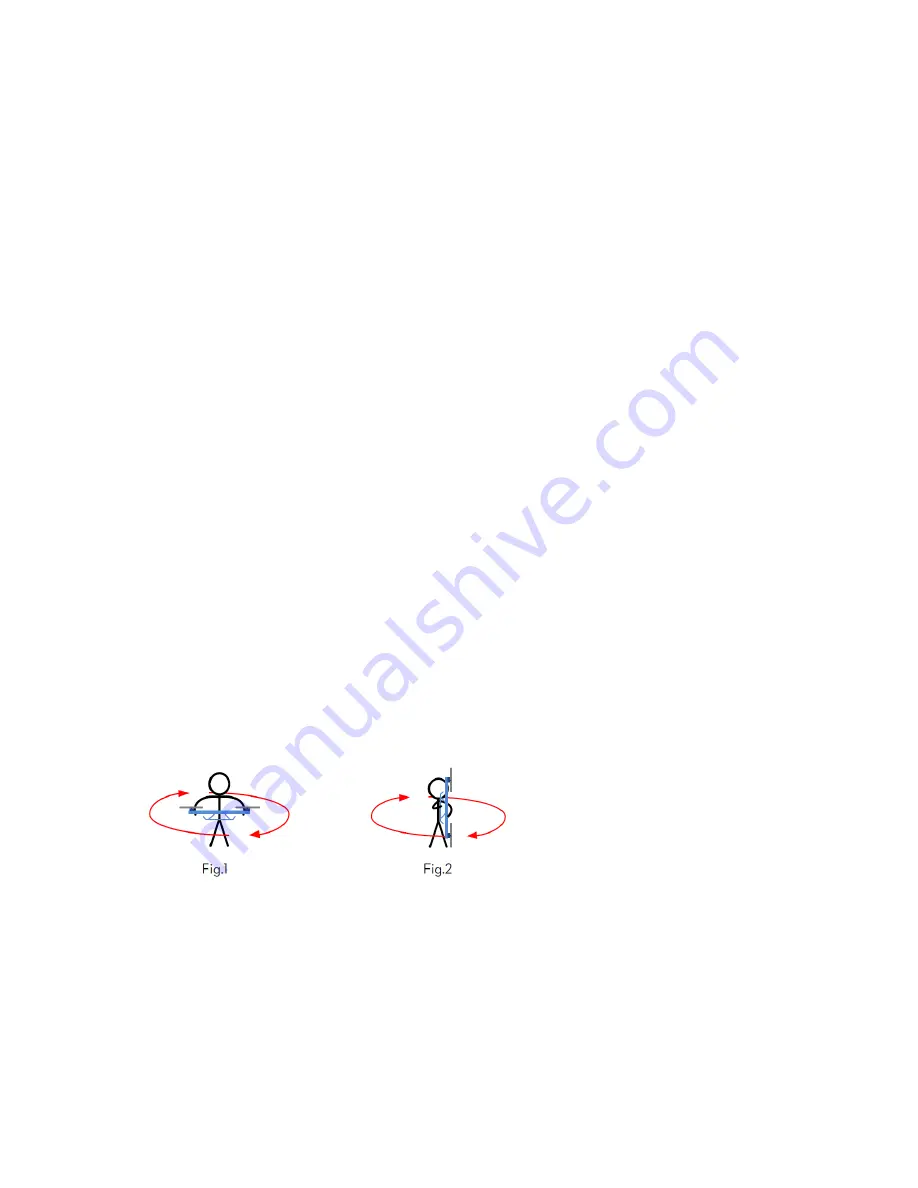
www.pcessflight.com
14
(1) Immediately Mode: If you select this mode, in any control mode, once motors start and throttle stick
is over 10%, motors will not stop immediately only when throttle stick is back under 10% the motors
will stop. In this case, if you push the throttle stick over 10% within 5 seconds after motors stop, motors
will re-
start, CSC is not needed. If you don’t push throttle stick after
motors start in three seconds,
motors will stop automatically.
(2) Intelligent Mode: By using this mode, different control mode has different way of stopping motors.
In Manual Mode, only executing CSC can stop motors. In ATTI. Mode or GPS ATTI. Mode, any one
of following four cases will stop motors:
a) You don’t push throttle stick after motors s
tart within three seconds;
b) Executing CSC;
c) Throttle stick under 10%, and after landing for more than 3 seconds.
d) If the angle of multi-rotor is over 70°, and throttle stick under 10%.
COMPASS CALIBRATION
Step 1 Compass Calibration Without GPS module, please skip this step. If you use with GPS module,
follow step-by-step for calibration.
Calibration Procedures
1. Switch on the transmitter, and then power on autopilot system!
2. Quickly switch the control mode switch from GPS Mode to Manual Mode and back to GPS Mode (or
from GPS Mode to ATTI. Mode and back to GPS Mode) for more than 5 times, The LED indicator will
turn on constantly yellow so that the aircraft is ready for the calibration.
3. (Fig.1) Hold your Multi-rotor horizontal and rotate it around the gravitational force line (about 360o)
until the LED changes to constant green, and then go to the next step.
4. (Fig.2) Hold your Multi-rotor vertically and rotate it (its nose is downward) around the gravitational
force line (about 360o) until the LED turns off, meaning the calibration is finished.
5. If the calibration was successful, calibration mode will exit automatically. If the LED keeps flashing
quickly Red, the calibration has failed. Switch the control mode switch one time to cancel the calibration,
and then re-start from step 2.
(1) When the GPS is abnormal, the Main controller will tell you by the LED blinking Red and Yellow
alternately ( ), disable the GPS Module, and automatically enter the aircraft into the ATTI. Mode.
(2) You don’t need to rotate your multi
-rotor on a precise horizontal or vertical surface, but keep at least
45° difference between horizontal and vertical calibration.




























