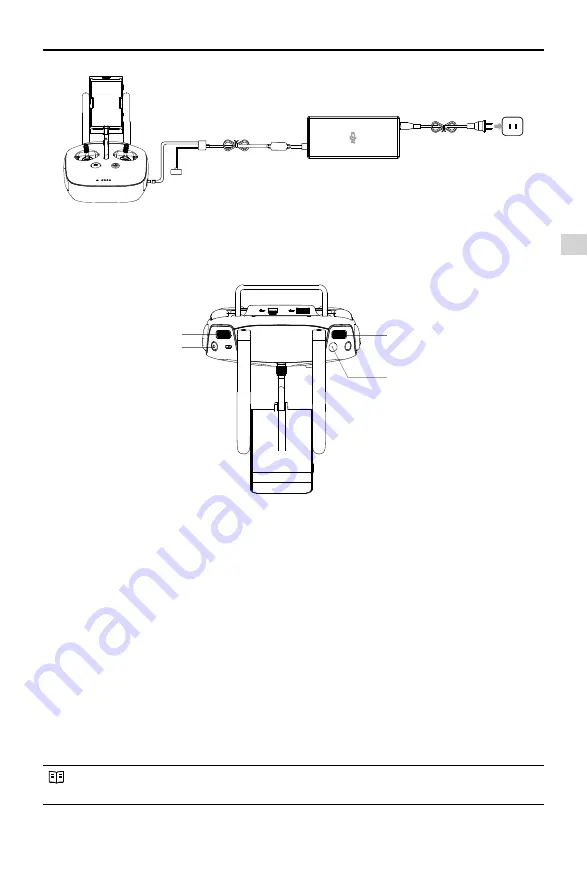
Remote Controller
©
2016 DJI. All Rights Reserved.
31
Phantom 4
User Manual
Charger
Power Outlet
Power Button
Controlling the Camera
Shoot videos/pictures, view recorded images, and adjust camera settings via the Shutter Button, Camera
Settings Dial, Playback Button, and Video Recording Button on the remote controller.
[1] Camera Settings Dial
Turn the dial to adjust camera settings such as ISO, shutter speed, and aperture without letting go of
the remote controller. Press down on the dial to toggle between these settings.
[2] Shutter Button
Press to take a photo. If burst mode is activated, multiple photos will be taken with a single press.
[3] Video Recoding Button
Press once to start recording video, then press again to stop recording.
[4] Gimbal Dial
Use this dial to control the tilt of the gimbal.
Controlling Aircraft
This section explains how to control the orientation of the aircraft through the remote controller. The
Remote Control is set to Mode 2 by default.
Stick Neutral/Mid-Point: Control sticks are in the center position.
Moving the Control Stick: The control stick is pushed away from the center position.
[1]
[2]
[3]
[4]












































