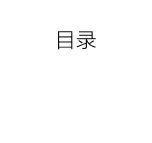EN
9
Guide Steps Description
1. Watching the Tutorial Videos
• Scan the QR code to watch tutorial videos and other videos
before using for the first time.
2. Charging
• The internal battery is placed in hibernation mode before
delivery. It must be charged before using for the first time.
The battery level LEDs start to flash to indicate that the
internal battery is activated.
• It is recommended to use a locally certified USB-C charger
at a maximum rated power of 65W and maximum voltage of
20V such as the DJI 65W Portable Charger.
• Charge the remote controller immediately if the power
level reaches 0%. Otherwise, the remote controller may be
damaged due to being over discharged for an extended
period. Discharge the remote controller to between 40% and
60% if stored for an extended period.
• Fully discharge and charge the remote controller every three
months. The battery depletes when stored for an extended
period.
3. Checking the Battery and Powering On/Off
• Make sure to power off the aircraft before the remote
controller.
4. Activating and Linking the Remote Controller
• The remote controller needs to be activated before using for
the first time. An internet connection is required for activation.
Follow the prompts to activate. Contact DJI Support if
activation fails several times.
• Make sure the remote controller is linked to the aircraft. Link
the remote controller and the aircraft when required such as
using another aircraft.
5. Preparing the Remote Controller
• Lift and adjust the antennas to make sure that the aircraft is
in the optimal transmission range.
• DO NOT push the antennas beyond their limit. Otherwise,
they may be damaged. Contact DJI Support to repair
or replace the antennas if they are damaged. Damaged
antennas greatly decrease performance.
6. Flight
• Fully charge the remote controller before each flight.
• There will be an alert if the remote controller is not used for
five minutes while it is powered on but the touchscreen is
off and it is not connected to the aircraft. It will automatically
power off after a further 30 seconds. Move the control sticks
or perform any other remote controller action to cancel the
alert.
• For optimal communication and positioning performance,
DO NOT block or cover the remote controller internal RC
antennas and internal GNSS antenna.
• DO NOT cover the air vent or the air intake on the remote
controller. Otherwise, the performance of the remote
controller may be affected due to overheating.
• The motors can only be stopped mid-flight when the flight
controller detects a critical error. Fly the aircraft with caution
to ensure the safety of yourself and those around you.
• Refer to the user manual of the aircraft for more information
about aircraft controls and operations.
Stay alert when using the DJI RC Plus to control an
Unmanned Aerial Vehicle (UAV). Carelessness may result in
serious harm to yourself and others. Download and read the
user manuals for the aircraft and remote controller before
using for the first time.
Summary of Contents for RC Plus
Page 2: ......
Page 3: ......
Page 12: ...CHS 12 1 2 65W 20V USB C DJI 65W 0 40 60 3 3 4 DJI 5 DJI 6 5 30 GNSS DJI RC Plus...
Page 15: ...CHT 15 1 QR 2 65W 20V USB C DJI 65W 0 40 60 3 3 4 DJI 5 DJI 6 5 30 GNSS DJI RC Plus...
Page 18: ...JP 18 1 QR 2 LED DJI 65W 65 W 20 V USB C 0 40 60 3 3 4 DJI 5 DJI 6 5 30 GNSS DJI RC Plus UAV...
Page 21: ...KR 21 1 QR 2 LED DJI 65W 65W 20V USB C 0 40 60 3 3 4 DJI 5 DJI 6 5 30 RC GNSS DJI RC Plus UAV...
Page 45: ...RU 45 1 QR 2 USB C 65 20 DJI 65 0 40 60 3 4 DJI 5 DJI 6 30 DJI RC Plus...