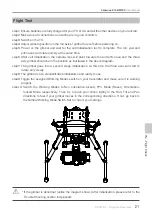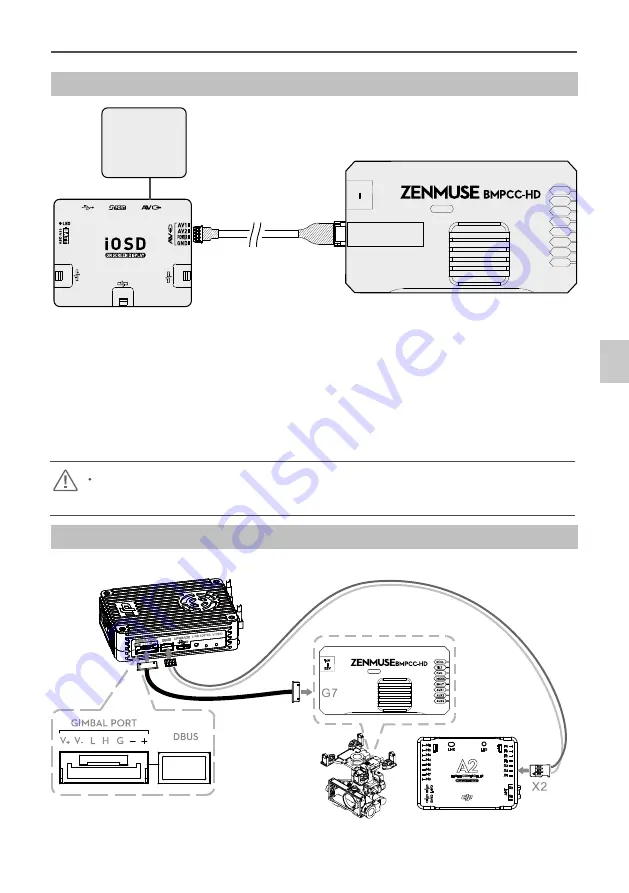
©2014 DJI. All Rights Reserved.
13
Zenmuse Z15-BMPCC
User Manual
B.DJI iOSD Mark II and AV Wireless Video Transmission
step1: Connect the iOSD Mark II cable leads to the GCU’s G7 port.
step2: Complete other connections with iOSD Mark II and wireless video transmission module
according to their manuals.
step3: Toggle HD/AV switch to the AV position.
step4: Power on the gimbal. If the gimbal LED indicator blinks yellow it is functioning normally. If the
LED indicator shows solid yellow, the video signal is lost. Check the connections between
the camera and the HDMI video input.
Make sure to connect the wireless video transmission module and iOSD MarkII to the GCU prior to
powering on.
C.DJI Lightbridge Air System
GCU
GCU
This example is based on a DJI Zenmuse-BMPCC gimbal and A2 flight control system.
Video Signal
Transmission
AV Video Power Cable
Wireless Video Transmission Module
Air Unit
Connect to the power source according to the
module’s voltage and current requirements.
ROLL
TILT
PAN
MODE
SHUT
AUX1
AUX2
AUX3
GCU
GCU
Wireless Video
Transmission Module
Air Unit
Video Signal Port
G7
ROLL
TILT
PAN
MODE
SHUT
AUX1
AUX2
AUX3
GCU
GCU
Yellow
Video Signal Port
G7
Power
Video Signal
GND
14V
52V
14V
52V
1
Summary of Contents for Zenmuse Z15-BMPCC
Page 1: ...Zenmuse Z15 BMPCC 2014 05 V1 0 User Manual ...
Page 27: ......