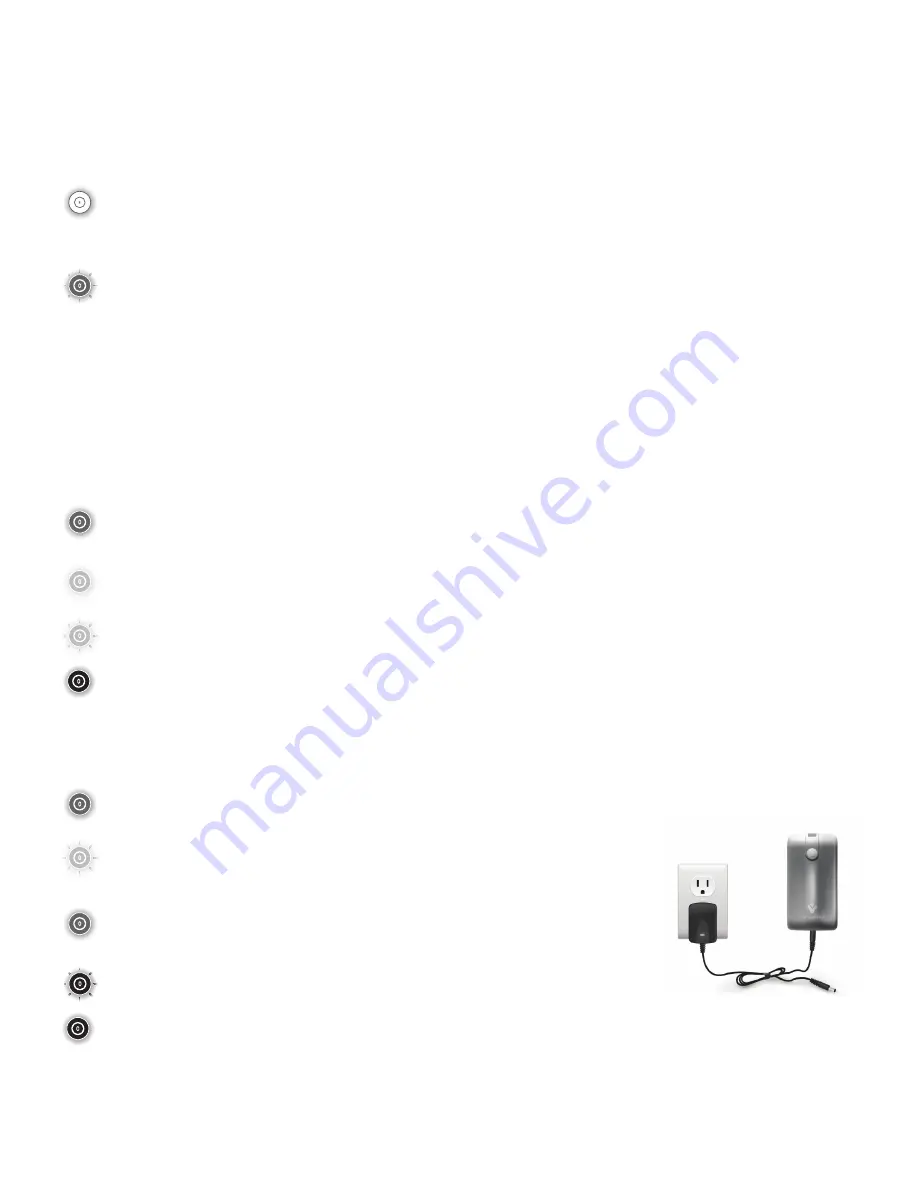
6
INSTRUCTIONS
SYSTEM OVERVIEW
If necessary, contact your local Customer Service representative for assistance setting up, using or maintaining the device, or to report unexpected operation or events.
POWER OFF:
Unit is in “sleep” mode. No visible LED illumination.
POWER ON:
Unit powers up with GREEN LED illuminated (flashing GREEN if connected to charger and battery is charging, or YELLOW can be illuminated if battery is LOW). After a 5 second delay, the
pumps will allow inflation of the attached wrap to a pre-determined pressure of 50 mmHg. Once the pressure reaches the proper level, the pump will enter a 50 second “rest” period, and the
cuff deflates through the vent port to cool the leg or legs. After the “rest” period, the wrap is again inflated, and so on every 50 seconds.
For Prescribing Physician Only:
Unit use time (amount of time the unit is powered ON) is monitored and stored by the MPU (Microprocessor Unit) and can be downloaded via the USB interconnecting to an interface module.
BATTERY INDICATOR
In order to properly indicate the state of the battery and charger, there are THREE stages of the BATTERY INDICATOR as follows:
STAGE 1 – GREEN:
When the unit power is ON
and the battery is charging, the GREEN LED flashes. A steady GREEN LED indicates battery is fully charged (if
connected to charger) or has adequate power for portable operation if not connected to charger.
STAGE 2 – YELLOW:
The yellow LOW BATTERY INDICATOR will REMAIN ILLUMINATED during the pumping time and rest period. At this stage the battery charger MUST be
connected immediately to avoid any interruption in the treatment sessions.
FLASHING YELLOW:
I
f the battery voltage drops below a critical level at any time, while unit is ON, flashing yellow and audible alarm beeps for 30 seconds. Unless unit is
turned off OR connected to charger within that 30 seconds, unit WILL AUTOMATICALLY power OFF.
STAGE 3 – RED:
When the unit is turned OFF and the battery is charging, the RED LED FLASHES. Once the battery reaches full charge, the RED LED REMAINS SOLID.
USING THE AC ADAPTER AND BATTERY CHARGER
POWER
If the power button illuminates GREEN the units are fully operational.
If the devices DO NOT turn ON, or the power button is “YELLOW” or “FLASHING YELLOW” plug in the power cord immediately to the
electrical outlet.
IF units are plugged in, AND turned ON the power button will either FLASH GREEN (showing the batteries are being charged) or illuminate
SOLID GREEN (showing batteries have reached adequate charge for portable operation).
When the unit is turned OFF and plugged in the battery is charging and POWER BUTTON FLASHES RED.
Once the battery reaches full charge the POWER BUTTON WILL BE RED and REMAIN SOLID.
































