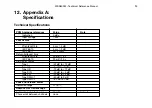MSD600M - Technical Reference Manual
6. Mounting
The MSD600M is supplied complete with mounting
bracket and fittings, making it easy to mount the
unit on any console or desk. The bracket makes it
possible to adjust the unit both horizontally and
vertically for the best viewing position. To mount
the MSD600M in as flexible a manner as possible,
always use the supplied base-plate.
The enclosed fittings for mounting are: 1 x bracket
(U-form), 1 x circular base-plate, 3 x finger screws
with star-washers. Desk or console mounting
screws are not supplied, contact your desk or con-
sole manufacturer if in any doubt as to mounting
procedure.
Mounting the unit if the MSD600M is to be turned
both horizontally and vertically for the best viewing
angle: Screw the base-plate to your console or
work surface using two 4mm wood screws (or an
appropriate alternative, depending upon the materi-
al). Place the bracket on top of the base-plate and
secure using one of the supplied finger screws with
star-washers. Now fix the MSD600M to the bracket
with the two remaining finger screws. Insert the
supplied star-washers between the bracket and
cabinet. This allows the MSD600M to be turned
both horizontally and vertically for the best viewing
angle.
Mounting the unit if the MSD600M is to be static
mounted, allowing the unit only to be turned verti-
cally: Screw the bracket directly to your console or
work surface using two 4mm screws (or an appro-
priate alternative, depending upon the material).
• When mounting, make sure to allow enough
loose cable for the unit to be tilted and turned
16
Summary of Contents for MSD600M
Page 7: ...MSD600M Technical Reference Manual 3...
Page 9: ...MSD600M Technical Reference Manual 5 See notes opposite page...
Page 11: ...MSD600M Technical Reference Manual 7...
Page 17: ...MSD600M Technical Reference Manual 13...
Page 23: ...MSD600M Technical Reference Manual 19...
Page 26: ...22 MSD600M Technical Reference Manual 10 The DK SCALE PC Software Program...
Page 33: ...MSD600M Technical Reference Manual 29...
Page 34: ...30 MSD600M Technical Reference Manual 13 Appendix B Mechanical Dimensions...
Page 35: ...MSD600M Technical Reference Manual 31...
Page 39: ...MSD600M Technical Reference Manual 35...